eLearning is an option that more and more companies have started to embrace. But now, what do you do with your existing Instructor-Led Training (ILT) training material? If that content is effective, don’t ditch it! You can convert it into an eLearning program without reinventing the wheel... just taking into consideration some key factors.
Look out for these common mistakes that companies do when converting their existing PowerPoint slides and Instructor-Led Training to eLearning - most of them don’t realize that eLearning and classroom learning are different:
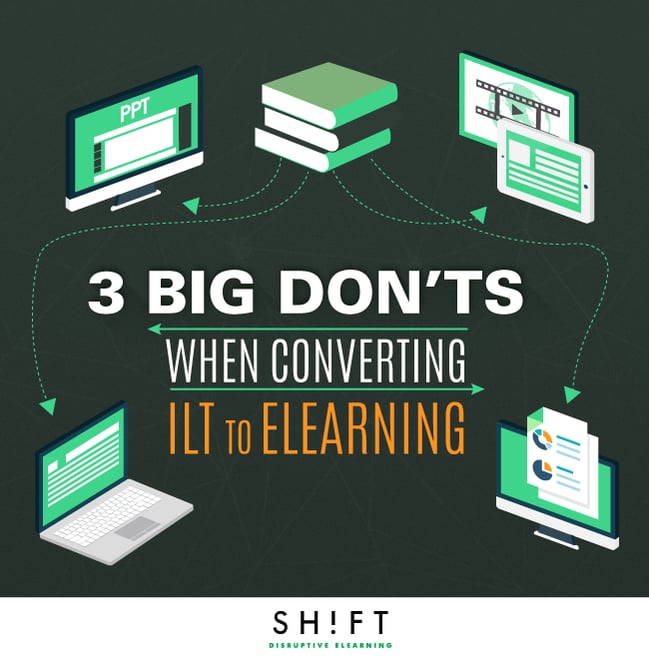
1) Blindly moving the PowerPoint slides content to the authoring tool
This is the most common mistake, and it stems from the belief that the PowerPoint slides contain learning content for the learners. They usually do NOT. PowerPoint slides are cues for the instructor. In an ILT program, the actual learning comes from the instructor and also takes place through live demonstrations, samples, and interactive activities.
So, forget about just moving PowerPoint slides from an ILT program into an eLearning environment. This ploy is bound to fail, as this research study shows.
Here’s what you need to keep in mind when converting ILT to eLearning :
- Rethink and redesign the activities in the ILT program to fit the context, audience needs, and delivery platform of an eLearning course.
- Chunk content intelligently. Converting existing slides from an ILT program into an eLearning program does not mean chopping the text into bite-sized pieces. You have to do away with the nice-to-know information to make the online program more relevant.
- Repurpose existing content from the ILT program. Take stock of what you have—slides, handouts, case studies, videos of demonstrations, quizzes, worksheets, etc.—and convert them into interactive activities that fit into the learning context of the online program. For instance, convert the case studies into “What would you do” scenarios that let learners exercise their gray cells instead of reading chunks of text from the screen.
Read more:
Best Practices to Convert Instructor-Led Training to eLearning
Moving Your Existing Training Content to eLearning - A Step-by-step Guide to Successful Conversions
2) Not leveraging the power of multimedia to encourage engagement
In the ILT program, the onus is on the instructor to make the learning engaging with his personality and presentation skills. In an eLearning program that is delivered remotely, you have to create engaging content that hooks the learners and compels them to change their behavior or take action.
Here’s what you can do with the existing PowerPoint slides to create engaging content for an eLearning course:
- Choose an authoring tool that lets you create games and include interactive activities that will liven up the course.
- Think visually. Make sure you use visuals strategically. When appropiate, include graphics, animations, videos, infographics, to support the content.
- Create opportunities for the learners to explore and learn. Nothing is more boring than just pressing the Next button.
- Do not create text-heavy screens that shoo away the learners. Instead, figure out methods to shorten the text and present it engagingly.
Read: 7 Tips to Choose Multimedia for Your eLearning Course
3) Starting big hoping to get it right and running right away
You may be ready to jump on the bandwagon, but don’t make the mistake of biting into more than what you can chew.
If this is your first time, don’t start big; take baby steps to test the waters. A pilot course lets you figure out how ready you are for the eLearning game. But most importantly, it lets you find out, quickly and cheaply, what you lack in terms of technology, know-how, and infrastructure to be successful in the genre.
After a pilot run, you can iron out the creases before you roll out a full-fledged program.
Read: 7 Factors For Ensuring a Successful eLearning Implementation
Here’s what you need to examine to learn lessons from your pilot run:
- Did the learners learn what you had set out to teach?
- Will the learners be able to apply what they learned in the course?
- Did the learning process present hiccups?
- Did the interactivities keep the learners engaged?
A successful program also sends out the right signals to the stakeholders. They know that you have embraced change effectively, are ready for eLearning, and can create courses that fulfill the learning objectives.
Remember, you may need to create more than one pilot course to get a hang of how eLearning works. So choose only 1-2 projects to implement in each bite-sized test course and make sure that you learn from your mistakes.
Also read: The DIY Guide to Converting Existing Content into an eLearning Course
An eLearning program is now one of the most powerful tools available to fulfill your training needs. Use it wisely to reap the most benefits out of it!


