Elearning has gone from a niche type of teaching for techy subjects to being a preferred, growing and almost necessary way to teach EVERYTHING. Technology is expanding and people’s need and desire to learn on their own time and at their pace is making eLearning the goal for many companies.
However, you can’t be fooled into thinking this transition from classroom to virtual learning space is a one-for-one trade. Designing an eLearning course to be exactly like a traditional instructor-led course is pretty much a surefire way of creating a virtually unusable course that is frustrating for students and teachers alike. Although eLearning shares many features with classroom training, it also has some unique attributes.
The following is a list of the main differences between both training methods to help new professionals in the eLearning industry get started.
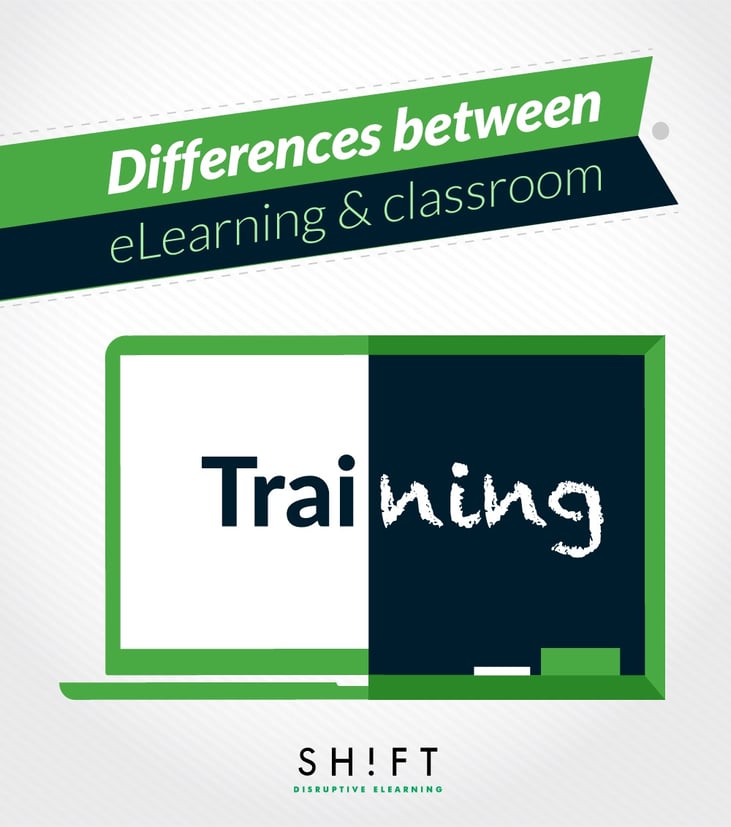
1) Social Interaction
Social interaction between students, colleagues, and instructors tends to be a big part of how traditional classroom learning is approached. Hands are raised, questions asked and answered, presentations given, etc., etc. While this type of interaction might be different in an online environment, that doesn’t mean it isn’t possible.
Studies suggest online interaction encourages participation and more substantive discussion (e.g., Karayan & Crowe, 1997; D. Smith & Hardaker, 2000). This social interaction occurs through discussion boards, chat, forums and email. The thing is, for this to work the instructor must act as a monitor and participant. He or she must be able to jump in and answer questions when needed but also, more importantly, be present to intervene if a discussion gets out of hand. They must also give CLEAR instructions as to what must be done and discussed. If you’ve ever been in a class where the instructor leaves too many instructions unsaid, then you know how frustrating this is, and it is even more frustrating in an online environment where you don’t have a designated face time with that instructor.
2) Where You Learn
In a traditional classroom setting the biggest difference from eLearning is that there is, in fact, a physical classroom.
eLearning, on the other hand, turns the world into your classroom or just the corner of your bedroom if you prefer. You can stop and start when you want to, replay/review material during the course and even after. This isn’t possible in traditional learning, at least not as easily. Even if you take notes or record a lecture, how many times have you honestly reviewed them especially after class? Probably not very often if ever.
This ability to review information at the moment of need is a major advantage of eLearning. It allows students to refresh themselves on information that would typically be forgotten immediately after a traditional class. Workers who can review training content benefit particularly as it is likely that they will need to look back at skills they may have learned in training once they are actually on the job. This reduces the errors they make on the job and improves quality, thus improving the business as a whole.
3) Instructional Materials
Typically, when you take a training course most of the material is presented verbally by an instructor, and sometimes complemented with a visual aid (Power Point Presentation). But in eLearning the written and visual notes take the place of the traditional instructor standing in front of the classroom which means those the material must be written entirely differently.
First of all, when you write for eLearning you need to be aware that users will scan or skim the page. This makes headlines, bolded/highlighted text, subheadings, bulleted lists and other devices that draw attention much more important. Writing short “chunked” paragraphs is also extremely helpful overlong, wordy ones.
Keep these things in mind for writing effectively in eLearning:
- Tone: Since learners will learn what is written (or recorded) in the slide, the tone is critical.
- Clear: Unlike with a regular classroom, there won’t be a teacher standing there to clarify things immediately so the text must be as concise as possible to avoid students even needing to ask questions.
- Short and to the Point: Be as brief as possible while still explaining the material thoroughly. Getting wordy will rarely do you or your learners any good. This means avoiding going off on tangents or unrelated content.
Recommended article: Best Practices to Convert Instructor-Led Training to eLearning
4) Audio, Visuals and Beyond
While much of how instructors teach in a traditional classroom can’t be directly transferred to a virtual environment, there are a variety of other tools that can be used to adapt.
With eLearning you have a much greater range of media to use: simulations, interactions, scenarios, and visual storytelling. But you have to use this media sparingly so as not to overwhelm the learner with too many bells and whistles.
These visual elements must all be considered for a well-rounded eLearning course:
- Font: Styles, sizes, italics and bolding all make a difference.
- Color: Colors need to be complementary but also highlight specific elements.
- Graphics: these include icons, symbols, photos and illustrations.
- Moving Graphics: Animations and videos are powerful tools but must be well done to appeal to modern learners.
- Order/Sequence: Make sure the different elements appear in a sequence that makes sense. For instance, you don’t want to break up text in an awkward way with a photo.
Focus on making your message clear and enhancing it with your visuals. Use what is necessary but avoid overdoing it or else the visuals will become more of a distraction than an enhancement.
Also read: Want Your eLearning Courses to Deliver Results? Avoid These Mistakes
5) Instructor Focused vs Learner Focused
No instructor means that the focus of the course becomes the learner, which can be a huge advantage if the course is designed correctly. Because there is no instructor to answer questions directly, courses must do a better job of focusing on explaining required information to the students with their vocabulary and abilities in mind.
With correctly formatted support and through clear explanations an eLearning course is likely far superior to an instructor-led course where there is far more chance for human error. Consider the fact that an instructor may present the same info several times in one day and this can easily lead to forgetting certain information during one or more sessions. The instructor’s personal mood on any given day could also change the level of quality instruction as well.
In this traditional setting, the learner also has a harder job because they must pay attention and learn information as it is presented without having the ability to go back and easily review the way an eLearning course allows you to. If you’ve ever fallen asleep during a lecture or had more doodles in your accounting notebook than actual numbers then you know just how helpful being able to review material is.
Also read: 3 Big Don’ts When Converting Instructor-Led Training to eLearning
6) Level of Personalization
Traditional teaching methods drop the ball in multiple ways, but one of the worst is that there is often a lot of info presented in a short period which makes it harder to retain or pay attention to for students. Elearning courses automatically take away the time constraints on how quickly or slowly material is presented because learners get to decide how much they take in at one time.
Moreover, eLearning tends to be structured with more and smaller segments that are easier to digest and also easier to work into a busy schedule. Learners can skim material they feel they already know and reread information that is more difficult.
Testing Out
Another way to let employees and learners customize their experience is to allow for ‘Testing out.’ Some learners are going to come with more preexisting knowledge and will not benefit from redundant information. Letting them test out of certain sections will keep them from getting bored or frustrated with the course. This allows less advanced learners to have still the time they need while those with more knowledge also get to move at the pace that feels right to them.
Sometimes students will breeze through a course faster than they should, but built-in feedback and testing will allow you to make sure they do have the information they need.
7) Learning Time
One minute of classroom time does not equal one minute of online training.
An eLearning course can take anyway from 40 to 75% less class time than a traditional course. However, even though the actual minutes may be less, the course itself will typically span over a longer period. Because learners are taking smaller amounts of time over more days, it is important for course designers to “chunk” their content. This means putting information into a smaller portion, for example, three one hour long sections are far better than one three-hour lesson.
This will allow for increased personalization of scheduling, a factor that is critical for modern learners. Learners need something they can learn in between the other parts of their life.
Because learners can squeeze these smaller chunks in while also getting information naturally reinforced through feedback and visuals the time to learn information is significantly less than traditional courses. In fact, the real hands-on time are 30-50% less which makes for a huge time and money savings for companies.
8) New Vocab
With a new way of training comes a new way of speaking. Trainers amust learn the language of the eLearning industry, including authoring tools, Learning Management Systems and Content Management Systems.
Get started with these: eLearning Jargon Explained: 5 Terms Every Newbie Needs to Know.
Also, become familiar with these eLearning design terminology.
Just because traditional classroom methods are being used, that doesn’t mean they are best. When developing training you need to be willing to questions why something is being done the way it is and how can you improve it. Challenge what is already in place, identify the problems with it and be fearless in your pursuit of creating training courses that enhance workers’ lives and the company as a whole.
Recommended read: Moving Your Existing Training Content to eLearning - A Step-by-step Guide to Successful Conversions
References:
Comparing the Effectiveness of Classroom and Online Learning: Teaching Research Methods http://www.naspaa.org/jpaemessenger/Article/VOL19-2/03_Ni.pdf
Classroom vs. Online Teaching: Are Different Teaching Methods Required? by Dr. Bruce A. Johnson, Ph.D., MBA https://www.linkedin.com/pulse/classroom-vs-online-teaching-can-you-use-same-methods-dr-bruce-a-
Why Online Training is Replacing Traditional Training https://www.mindflash.com/blog/why-online-training-is-replacing-traditional-training/
5 Ways to “Uberize” Your eLearning http://elearningmind.com/uber-your-elearning/







