Although instructor-led or classroom training remains as one of the most common ways to train employees, the opportunity to implement eLearning to is a more cost-effective and convenient option.
However, don’t fall into the trap of thinking, “I already have a successful classroom training program. I just need to transfer this online, and I’m all set.”
Successfully moving existing training content online requires some prep work. If you just start the transformation process by doing a one-for-one conversion (i.e. taking each slide or presentation deck and making an exact digital representation of it); chances are that you’ll end up with an eBook without delivering an enhanced learning experience to your learners.
So, if you're new to creating eLearning courses, you will find this post useful in answering common questions and providing you with a guide of things to consider during the process of converting existing content, which goes far beyond merely transferring content to an online format.
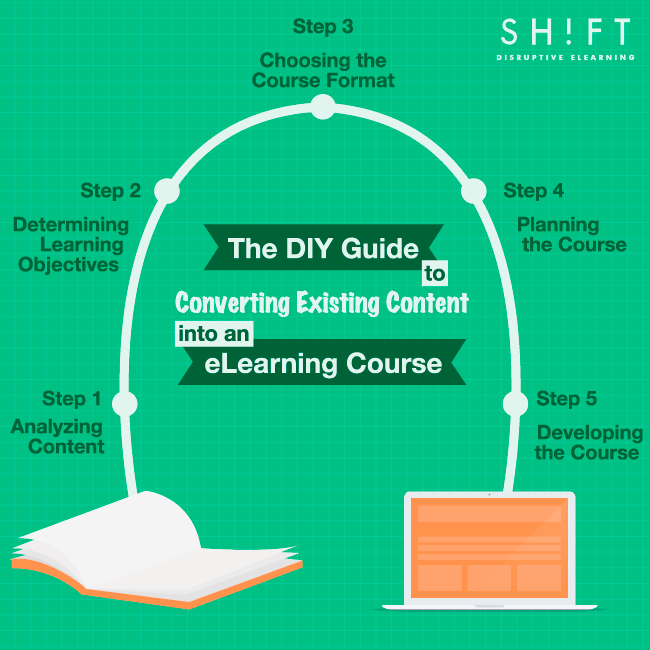
Step 1) Analyze Content
Supposing you’ve already determined why this eLearning course you are about to create is needed and who your audience is, it’s time to analyze your content. It won’t matter how good your course is designed if the content your sharing doesn’t have value for your audience. This is why this step is so important.
You have to decide what information would be most relevant to the course, which is best achieved through a content inventory. By sorting content into a spreadsheet, you can easily determine what content to delete, what to update, and what to reorganize to make it more findable. Some content may even inspire useful ideas.
Then, should then divide relevant content into essential and additional. You may wish to include the latter in the course at a later stage, when learners are comfortable with the basics, as long as this does not make the course too long. Such practice avoids cognitive overload and ensures all the most important information fits within the time restraints.
You should then break it down into categories and types:
- Categories: Declarative, Procedural and Situated.
- Types: Fact, concept, process, procedure, principles, interpersonal skills, and attitudes.
- Structure: Defining these categories and types also lets us see how the information is interconnected and how important each piece is, what category is most prevalent, information gaps and how information should be arranged.
Read more: Using Concept-Mapping Techniques for eLearning Content Analysis
Now that you have all of the “raw materials,” it’s often tempting to immediately start transcribing what you have and converting it into digital media. Don’t! Instead:
- Review all of the existing content to see if the information is accurate
- If possible, correct the misleading/outdated information or, at minimum, flag those parts for update/revision (by the team who will be converting it subsequently)
- Many “manual” (paper-based) courses often repeat key concepts and components of the course in the materials provided to learners. In today’s digital world, it’s simpler to just link back to previous content instead of converting it multiple times. Such opportunities should be flagged for the conversion team too.
Also read: Top Tips for Working with Your Subject Matter Expert
Step 2) Determine Learning Objectives
Determining learning objectives will help you identify what to include (or exclude) in the eLearning courses. Learning objectives also act as a guide before you even begin designing the course. Unfortunately, developers often neglect this important step, while focusing more on content, media use, and technology.
Refer to Bloom’s taxonomy, a theory that relates to the classification of different levels of cognitive learning. It provides a well-designed structure to plan learning objectives. The levels are: knowledge, comprehension, applying, analyzing, evaluating, and creating. Before defining the actual objectives, you should decide which levels are relevant to the course, and write learning objectives accordingly.
Read more: Tips To Help You Master The Art of Writing Learning Objectives
Step 3) Choose the eLearning Course Format
Some eLearning courses require just a basic format whereas others should be more advanced and interactive with a variety of media. Which type you choose will depend on the type of content, the technological infrastructure available, the budget, the target audience, and the context of the course.
There are three main formats for eLearning modules:
- Read and click. These modules feature text, some images, probably audio and basic quiz questions. Creating eLearning courses of this type is a quick, and easy process as modules usually have no interactive components and feature only limited graphics. The read and click format is particularly useful for compliance courses. Here are some ideas so you can create highly effective compliance courses without being boring.
- Interactive learning. The easiest way to make learning interactive is to add quiz questions within content of various formats. More complex interactions tend to take longer but are still possible with most authoring tools. Interactive learning courses usually use more media than the read and click format and often include videos.
- Simulation.This highly interactive type of eLearning involves a variety of graphics, video, audio, scenarios and some gamification. This level gives the highest degree of interaction by the student. The course includes simulations, avatars, games, etc.
Step 4) Planning the Course
Just like face-to-face training, the success of an eLearning course comes down to planning — or instructional design. You need to think about what you are trying to achieve; for instance, if the eLearning course will supplement classroom training, how will it tie into teaching sessions?
If you don’t plan the path of a course, students will be able to tell. If a student is confused by how content is transitioning from one unit to another not only have they lost interest, but they’ll lose trust in the learning journey that you’ve set out for them.
Not planning content can also place the deep, complex subjects before their time. Having students review topics that they are not ready for while undoubtedly create frustration. Carefully taking students from basic to more complex subjects is not so much an art as it is an exercise. Do the work that goes behind planning and makes sure that you’re transitioning between points purposefully and giving them all that they will need to follow.
Begin by creating an outline of the content that you need to cover and decide how it will make sense to the target audience. One way to start is to draft a storyboard with all the text, interactions, and navigation you will use along with small versions of images (including their sources). The storyboard should, at a minimum, outline the learning objective, text, narrative audio, and type of media for each screen. No screen should be pure text. But, using all the "bells and whistles" available isn't the answer either. You should merely focus on facilitating designated learning outcomes and diligently remove or omit anything that doesn't directly support the outcomes.
"....if you just run straight ahead without thinking about and mapping the course, you run the risk of creating random and nonsensical eLearning experiences".
Read more: 3 Fundamental Techniques for Designing eLearning Courses
Grab: A Simple Guide to Creating Your First eLearning Storyboard [+ Free Template]
Step 5) Developing the Course
In this final stage of creating eLearning courses, you need to choose a design method to meet the needs of the learners and ensure the content and all its related activities are meaningful and relevant.
Professionals in the eLearning industry follow different models, some more systematic than others and some open-ended. Many of them may be grounded on certain principles and theories. Options include ADDIE/SAM, Gagne's 9 Principles, and Action Mapping. You just need to make sure to have a robust system in place, one that covers a logical sequence of analysis, design, development, application or implementation, and assessment.
Read more: A Quick Guide to Four Instructional Design Models
Then, you'll need to organize the content and fire up the authoring tool. Here're some tips:
- Simplify text to the extent that it doesn’t overwhelm the reader. A crowded screen is a good way to disengage online learners quickly!
- Divide content on screen into digestible chunks that aid the learning process along with sufficient exercises to practice learned skills and knowledge.
- Instead of summarizing content repeatedly, consider adding a sidebar to the course, where Module, Chapter and Course Summaries can be accessed on demand
You might consider these questions to guide your eLearning development:
- How should ideas be presented to learners?
- What types of activities and exercises will best help participants learn at a deeper level?
- 15 ideas to help with your Course Design
Also read: Moving Your Existing Training Content to eLearning - A Step-by-step Guide to Successful Conversions






