At the beginning of their journey, eLearning and online training professionals need to find the “secret sauce” for what works best with learners. The following five helpful mantras provide refreshing ideas for creating eLearning courses that go beyond the conventional approach.
1. Think Visually
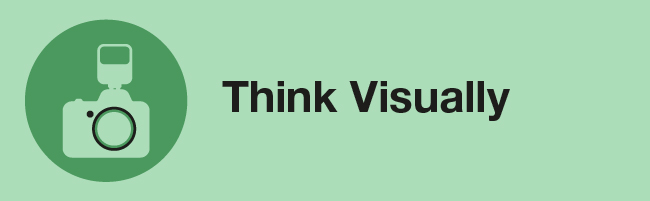
Bullet points and other rehashed text-based screens are not only boring and show a lack of creativity; they also take time to read — during which the learner becomes distracted. The result: the audience is unable to concentrate fully on either the verbal or written content and fails to absorb the majority of the information.
Don’t let your content get lost and make it visual!
Instead of dumping text, package the most important parts and tell the story behind the data. Use visual thinking devices like metaphors to enhance your visual message. Graphics, photos, diagrams, and charts will also help you achieve that.
Being able to think in pictures will help you take your courses to the next level. Start with a simple exercise: How can you use visuals to explain the content you’d normally write out as a screen filled with bullet points?
2. We Don’t Remember Data, We Remember Stories

Truth is learners have become bored of courses that are too flashy, filled with non-sense visuals and dense concepts. They are unreceptive when they only read facts, but when they are wrapped up in a story they drop that feeling.
This situation forces us to think of new ways to make content stand out and bring our courses back to life. One effective method to do this is through storytelling. Digital storytelling, is a term coined by Dana Atchley, which combines aspects of the new world (digitized video and photography, for instance) with the old-world art of storytelling. In this way, it bridges the gap between old and new for the best of both worlds.
You can take advantage of this technique in eLearning by using the power of multimedia (videos, scenarios, animated images, etc.) However, take note it’s not only about telling a story to entertain. You should base your stories around real experiences or else something to which learners can relate. Stories should be short, descriptive, and relevant. The principles of a story, such as tension and release, will help persuade learners toward the instructor’s ideas.
It’s not only about telling a story to entertain. You should base your stories around real experiences or else something to which learners can relate.
Also read: The Power of Story: Using Storytelling to Improve eLearning Courses
3. Design Smarter, Not Harder
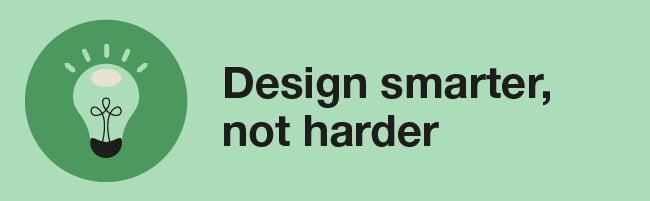
Smart design goes beyond aesthetics and visual appeal for navigation, colors, images, and fonts; it also harnesses common sense, unusual imagination, and clarity of purpose. When planning your eLearning course design, it is important that you have specific goals in mind.
Above all, the most important aspect of smart design when creating eLearning content is engagement and ease of use. A course can be attractive and innovative, but if you neglect to think about why the learner came to learn in the first place, the course becomes ill-designed no matter great it looks.
Put another way, every element of the design needs to have a purpose. This means as few fonts and colors as possible. It does not necessarily mean taking a minimalist approach but simply ensuring that every element adds, not distracts, or overwhelms. For instance, the majority of courses don't need more than three colors. Additional colors may add to aesthetics but in no way increase learners’ comprehension.
You should eliminate everything that has no value to the course. Screen decorations are a good example — they cause distractions and confuse the audience, by making it difficult to focus on the main message, but in no way enhance course material.
Every element of the design needs to have a purpose.
4. “Visual clutter is the evidence of a failed search for clarity.”
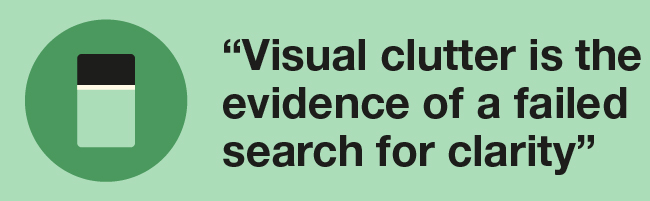
Creating eLearning content is all about clear communication. If the message is not clear, your learners are more likely to zone out from confusion or boredom. As good communicators, you should be able to simplify complex concepts and avoid visual clutter. As a rule of thumb, before starting with any screen design, get clear on which are the most (and less) important elements of the screen. This will help you avoid clutter.
The majority of learners when presented with a complex diagram or screen of dense text will instantly feel negative. Due to processing fluency (the ease with which learners are able to process information) many will believe it is not worth the effort try and understand.
Content with visual clarity, in contrast, feels immediately familiar and, therefore, effortless to comprehend. It is important to develop a clear visual consistency and retain such throughout the course to enable the learner to maintain focus on learning and avoid distraction or confusion. Developers can achieve such through the following when creating eLearning content:
- Legibility through clear fonts, contrasting backgrounds, and bold text for emphasis
- Simple language
- Memorable messages like slogans or sound bites
- An ordered, clean layout free from clutter
- Obvious meaning
- Clear relationships between elements
Recommended reads:
- The Art of Simplification in eLearning Design
- 5 eLearning Design Mistakes That Can Ruin a Good First Impression
- How To Avoid Designing Cluttered eLearning Screens
5. Leave Your Learners Feeling Inspired
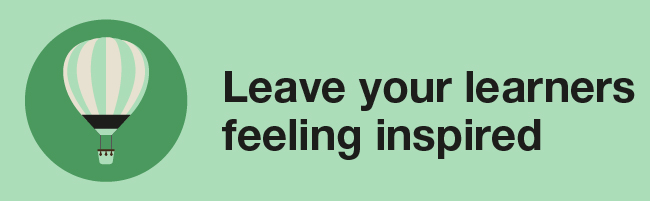
This interesting article by Anant Deboor, explains the scientific reason people fall asleep during presentations. The article clarifies that when the eyes stay in one position with little movement for an extended period, the lachrymal gland stops secreting the aqueous layer of the tear film. The lachrymal glands, therefore, stop lubricating the eyes, and it is hard to stay awake. This is an example of why it is the job of eLearning designers to offer more than just static and passive content — they need to offer an experience that inspires and moves learners.
One way to build an experience when creating eLearning content is through a strong design that gives rise to emotions. In addition, developers can better bring words to life with visuals that help the audience feel more connected to the course. By moving the audience to feel something about the topic, they will more easily remember the information.









