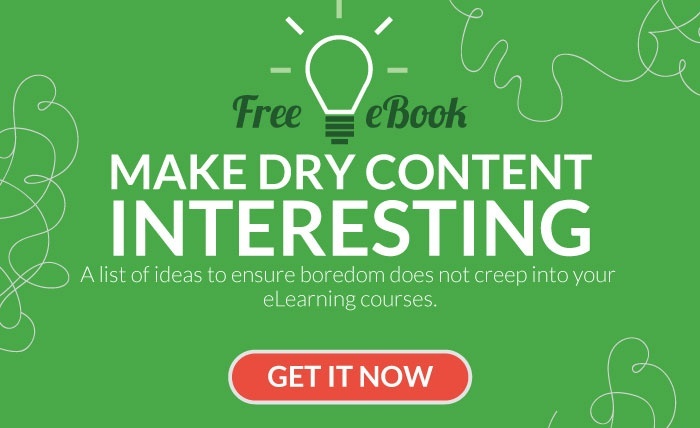The role of the SME is often not given enough importance – but the fact is that without a good SME who can work with you to effectively convey the content that is needed, your eLearning module is doomed!
What is an SME?
For newbies in the eLearning realm, an SME (Subject Matter Expert) is the person who is the expert in the field or topic related to the course to be created.
Lesson #1: Do not under-estimate the importance of your SME
Your SME should be your best friend! You will need to work hand in hand with him/her over the duration of the eLearning project, so fostering a healthy relation is very important to its success.
While you are the expert in designing the learning experience, the SME is the content expert. Without the full cooperation, engagement and commitment of this team member, you cannot design a course that has spot on learning outcomes and accurate content that learners can identify and engage with.
The Role of the SME in an eLearning Project
Depending on the project and the organization, the SME could be seconded for a period (a couple of months or more), or it could just be something that they are expected to do as part of their daily work. Either way, it is critical that their manager is on board and supportive of the time that the SME needs to spend working on the eLearning project and has processes in place to support the SME if necessary.
In general terms, the SME is expected to:
- Educate the instructional designer. The instructional designer needs to understand the context and the content in order to be able to plan and design effective learning outcomes and eLearning content.
- Provide accurate and detailed information that can be used to create the course’s content that will assist in meeting the learning objectives
- Communicate with key stakeholders, such as team members and managers, as necessary. It is important that the SME keeps key stakeholders up to date with decisions made and refers to them when they need clarification or approval. This is especially important where the eLearning is related to rolling out new systems, for example. Often this means changes in business processes and the SME would need to liaise very closely with those involved in their team and with managers to get sign off before effecting changes.
- Review all learning resources - eLearning modules, job aids, videos, etc. for accuracy and usability, and give feedback where appropriate.
Also read: SMEs are from Mars, Instructional Designers are from Venus
Tips for working effectively with SME’s:
1- Set Expectations Upfront
From the beginning, make sure that both you and the SME are clear about the expectations of the role. Ideally, a job description (especially if the SME is seconded for a period) listing the duties, and expectations around how much time they will be required to contribute to the project. At the very least, schedule a meeting to discuss the expectations, so everyone is on the same page.
Also read: The Secret Jedi Formula for Communicating with SMEs
2- Educate the SME
I have heard many horror stories (as I’m sure you have) about working with SME’s that hand over a couple of encyclopedias and expect them to be copied into an eLearning module, or who expect their three-day face to face user guide to be copied and pasted. The SME is not an instructional designer. So that the SME has an understanding of the process involved in creating effective eLearning, it is helpful to talk them through the process, and if possible show them an example of what good eLearning looks like. It will make life much easier for both of you if you are both on the same page and have the same vision in mind.
3- Successful SME interviews: Make them aware of the concept "Less is more"
As mentioned above, a common issue with SME’s is an expectation that the more content that they can give you the better. In this case, you need to explain that “less is best” applies here.
- eLearning should include only what the learner NEEDS to know, not what would be nice to know.
- All of the content does not have to be in the elearning module. eLearning is often complemented by other learning resources, like job aids or coaching. In fact, the most effective learning is acquired through blended learning (a mix of online and face to face learning).
- If a topic is not applied regularly implemented in the workplace (for example a yearly task), it is unlikely that the learner will remember an eLearning module that they completed a year ago. In this case, a job aid like a Quick Reference Guide with written instructions will be much more helpful.
Recommended read: 3 Steps to Get MORE out of Subject Matter Expert (SME) Interviews
4- Schedule
Especially if the SME is still doing their regular job, you may find that they are very busy. Your eLearning project may not be their top priority, and as they work their way through their daily tasks, it is quite likely that your requests may be put to the side. To avoid this, schedule regular calendar appointments with the SME and make sure that you are well organized. Have questions and any documentation ready so that you are making the best use of their time.
Sometimes you may have to work with a group of SME’s, in this case, it is very important to schedule regular appointments with plenty of notice so that all participants are likely to be available for the meetings. If SMEs are spread around different locations, you could organize videoconference or teleconference meetings. The bottom-line here is: PLAN & SCHEDULE!
Also read: The Essential Guide to Better SME Kickoff Meetings
Keep these points in mind when working with your SME, and you will be much more likely to have a stress-free project with great learning content, activities and outcomes. In other words, a job well done!
Have you any other tips for working with SME’s?
SOURCES:
https://www.linkedin.com/pulse/key-elearning-success-subject-matter-expert-ciara-morrin
https://www.talentlms.com/blog/harnessing-the-power-of-a-subject-matter-expert-sme/
https://chat2lrn.wordpress.com/2012/05/07/lost-in-translation-working-with-smes/