Let's be real - as eLearning developers, we know that creating eLearning courses on topics like finance, safety training, ethics, and pharmaceutical compliance can be a real drag. The jargon-filled content can feel dry and uninspiring, and it's our responsibility to make it engaging and interesting for learners.
We get it - it's tough to create courses that are not only instructional but also captivating. We're passionate about our work, and we want our courses to sparkle with our creativity, leaving a lasting impression on learners. But sometimes it feels like we're sifting through tons of legalese or pharma-talk (the raw matter) just to make a course that people will actually want to take.
We know we're not alone in this struggle. In fact, we surveyed over 500 training professionals, and they confirmed that creating engaging courses out of dry, technical matter is one of the biggest challenges they face.
But don't worry - we're here to help!
In this article, we'll share some ideas to help you bring life to dull topics, simplify complex technical matter, and make the learning process a memorable journey. Let's dive in and create some amazing courses together!
Idea #1: Use colors to set the mood
Let's face it - when it comes to complex topics, colors can be a game-changer. So why stick to dull grays and blues? Instead, use colors that evoke specific emotions and set the right mood for your learners.
Think about it - certain adjectives are used to describe specific colors for a reason. Colors have the power to create moods and influence our emotions. And when you know how the human mind perceives specific colors, you can use this knowledge to your advantage.
Adult corporate learners are bombarded with a slew of information every waking minute of their day. Their minds are overwhelmed, and they do not feel motivated to respond to another new message. To catch their attention and then keep them hooked to your course is a stiff challenge. But you can appeal to their emotions using the RIGHT colors.
Create a course with colors that feels inviting and set the right mood. We humans always go weak in the knees when someone speaks to our hearts!
But how can you learn the language of color and master its nuances? Here are some actionable tips:
-
Do your research: Study the psychology of color and learn about the emotions and associations that different colors evoke. For example, blue is often associated with trust and reliability, while red is associated with energy and excitement.
-
Use a color scheme: Choose a color scheme that aligns with the tone and mood of your course. For example, if you're teaching a course on safety, you might want to use colors that convey a sense of caution and warning, like red and yellow.
-
Experiment with contrast: Use contrasting colors to make important information stand out. For example, you might use a bright color like green to highlight key takeaways or important concepts.
-
Keep it consistent: Stick to a consistent color scheme throughout your course to create a cohesive look and feel. This will help learners stay engaged and focused on the content.
By using the power of colors, you can create courses that feel inviting and engaging. So go ahead and experiment with different shades and hues - you might just be surprised at the impact it can have on your learners.
Note: Don’t sacrifice visibility for the sake of using colors. Make sure that your colored backgrounds don’t make text illegible.
Have fun with colors. Mix-and-match colors to create more evocative designs. However, before you experiment with the color palette, ensure that you know how different colors gel with one another.
Check out this Color Combination Guide.
See how we set the right mood on this screen by using an adequate color palette that is in harmony with the topic of the course:

Idea #2: Add Visual Power
Did you know that people learn better with visuals? According to a study by the Social Science Research Network, 65% of the population are visual learners. This means that using visual aids can significantly improve learning and retention rates. So if you're looking to create more effective eLearning courses, incorporating visuals should be a top priority!
By incorporating visuals into your training content, you can make it more engaging and memorable for your learners. So don't be afraid to get creative and experiment with different types of visuals - your learners will thank you for it!
Here are some tips:
-
Use animated visuals to explain complex procedures: Animated visuals can be a powerful tool for explaining complex procedures. For example, an animated GIF that demonstrates the steps of a process is more effective than a block of text. It's like attending a workshop and seeing a demonstrator perform the steps right in front of you. There are many online tools available that can help you create animated GIFs, such as gifs.com and Giphy.
-
Break up long sections of text by inserting relevant visuals. You can also create infographics to make statistics and data more interesting and easier to understand. There are plenty of tools available online that can help you create compelling and effective infographics.
-
Screenshots: Use screenshots to explain anything that can be done on a computer, such as software tutorials or lab operations. Screenshots can be particularly helpful for demonstrating a sequence of events or tasks.
Here are some sites where you can learn to create your own animated GIFs: https://gifs.com/
and https://giphy.com/create/gifmaker
Here are some more ideas on how you can use visuals to break down, simplify, and explain complex procedures:
- Identify the keywords that define your content and create graphics to represent these ideas and concepts. This will help learners better understand the material and stay engaged.
- Use icons for bullet points. This adds an element of interest to the content without taking up valuable screen real estate.
- Screenshots. Anything that can be done on a computer should mainly be explained with screenshots. This type of visual example helps you show your learners exactly what you mean. How much easier is it to see where an icon is rather than trying to find it based on a word description? Screenshots are ideally suited to visualize computer tasks, lab operations, a sequence of events or tasks, teaching software, and walkthroughs.
Check out how we played with colors and numerical icons to create more visual power:

Also read: Types of Interactive Content Proven to Boost Learner Engagement
Idea #3: Use Examples and Non-Examples
Sometimes, using examples (what something is) and non-examples (what something is not) can be a powerful way to drive home a concept. When we see real-life examples of a concept in action, it can make it more vivid and memorable for learners.
For example, statistics alone may not convey the gravity of a natural disaster. We are more likely to be shocked and affected when we see images of the destruction on the news. Real-life consequences can stir our emotions more than simply imagining the potential implications.
When it comes to teaching policies, using examples and non-examples can be an effective approach. For instance, you could gather information about instances of policy violations that may have occurred within the company and share what happened as a result of the breach. Then, weave a story of a non-example into the scenario and present it to learners. This approach can provide irrefutable rationales for why certain policies exist and the importance of following them.
Incorporating examples and non-examples into your training can help learners better understand complex concepts and apply them in real-world scenarios. By providing concrete examples of how policies or procedures should be followed, learners are more likely to retain the information and understand why it's important. So don't be afraid to get creative and use real-life scenarios to make your training more engaging and effective!
Also read: Interactivity in eLearning: Finding the Sweet Spot with 4 Key Questions
Idea #4: Add Video
Here is a golden rule of eLearning: if you have to demonstrate something, use a video. A chunk of text, however descriptive it may be, cannot recreate the realism video provides.
Here are some tips on how and when to use videos to achieve the most effective learning outcome:
- Use videos to demonstrate what can go wrong during a procedure and how to fix the problem.
- Use them to teach about harassment or discrimination. Instead of listing workplace don’ts, provide a video that illustrates body language, facial expression, and the subtle or overt signs of aggression present in the environment.
- Use videos to teach behavioral responses, for instance, when you have to teach your sales force how to respond to the subtle cues given off by potential customers and recognize the right moment to upsell.
- Create videos where employees speak about their experiences in handling risky situations and overcoming challenges. Such documentary videos featuring real people—co-workers—make the course relatable and add an inspirational touch.
- You can add more interactivity to your course by letting learners share their experiences of the training session through video or audio. This adds context to the course and more reliability.
For instance, explain the rules of Lab Safety through a Zombie analogy to make it more fun and interesting:
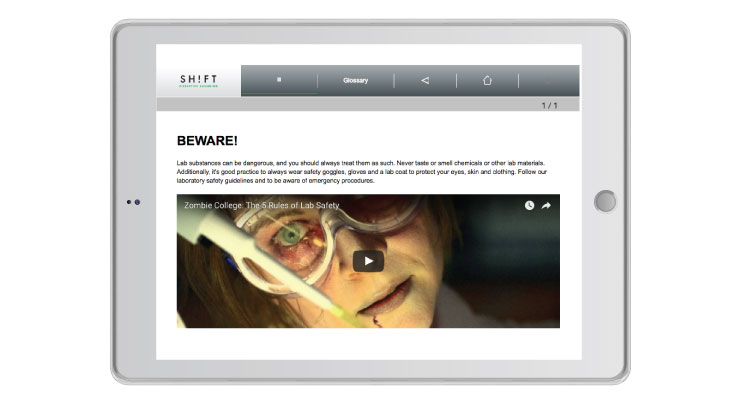
Want to create your own videos? Check out this DIY guide.








