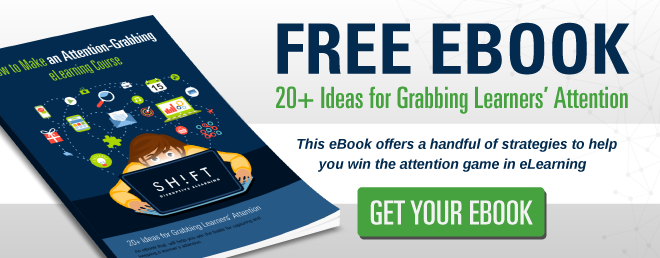Let's talk about interactivity.
What is it, really? We all have an idea of what it means, but putting it into words is no easy feat, right? From an academic standpoint, interactivity is defined as "a mutual action between a learner, learning system, and material".
Makes sense, doesn't it? It's been proven time and time again that interactivity has a strong, positive impact on learning (Bosco 1986; Fletcher 1989; 1990; Stanford; 1990). In fact, one study by Bosco (1986) reviewed 75 studies and found that interactive media not only helped people learn faster but also improved their attitude toward learning.
So, you might then think, that more interactivity must be better, right? Well, not necessarily. There's a fine line between a richly interactive eLearning course and one that overwhelms learners with endless hurdles and challenges. Just like chocolate, wine, and Netflix series, interactivity is best enjoyed in moderation.
But how do we know how much interactivity is too much? Finding the right balance depends on a variety of factors, so it's important to consider them all. To determine the ideal amount of interactivity in your eLearning course, ask yourself these questions:
See, it's not so hard after all! With a little bit of thought and consideration, you can create an eLearning course that strikes the perfect balance of interactivity and engagement.
1) What is your course in a nutshell? What type of course are you creating and why?
Let's get to the heart of it: what's your course all about? Are you creating compliance training? Onboarding new employees? Teaching new skills? It might seem like a no-brainer, but too often people jump into creating an eLearning course without really reflecting on its purpose. This is the single biggest factor that will influence the amount of interactivity in your course's design.
Another important consideration is the type of knowledge you're trying to impart. Is it factual and requires memorization? Or is it procedural, like diagnosing why a car is leaking oil? For the former, rote learning might suffice with some drills and practice, but for the latter, scenario-based training may be necessary.
You should also consider whether the learning needs to be passive or active. If it's just about learning new information, like with compliance training, there's not as much need for interactivity. But if you're teaching practical skills, learners need to actually try them out to fully understand and retain them.
For example, if your course is strictly about compliance, a simple, linear course may suffice. Extra buttons and pop-ups will only slow learners down and turn them off. Keep it short, snappy, and straightforward. You might even consider a mobile learning solution for on-the-go programs.
Bottom line: take the time to really think about your course's purpose and the type of knowledge you're trying to impart. This will guide you in determining the right amount of interactivity for your learners.
Also read: Types of Interactive Content Proven to Boost Learner Engagement
2) What do you want and what do the learners want?
Alright, now let's talk about what you want versus what your learners want. It's important to remember that adding interactivity just to impress a boss or client isn't enough. Sure, they might be impressed, but if the learners don't find the course engaging or helpful, then what's the point? Interactivity should enhance the learning experience and help learners achieve the course objectives. Think about what the learners want and how interactivity can get them there.
But don't forget, it's a balancing act. Too much interactivity can overwhelm and frustrate learners, while too little can lead to a boring, unengaging course. The key is to stick to the course objectives and use interactivity to enhance the learning experience. For example, you might use scenarios and storytelling to keep learners engaged and provide opportunities for further practice.
At the end of the day, it's all about finding the sweet spot. Analyze your course, reflect on the planning stage, and be selective when adding interactive elements. It might feel like walking a tightrope, but with the right approach, you can create an eLearning course that meets everyone's needs and exceeds expectations.
Read:
- What Do Modern Learners Actually Want From Your eLearning Courses?
- These 27 Questions Will Help You (Really) Know Your Learners
3)What Devices Are Your Learners Using
Let's talk about mobility and connectivity in 2023. With more and more workers relying on their mobile devices for learning, it's important to consider the impact of these devices on eLearning courses. In fact, recent data shows that over 70% of workers use their mobile devices for learning and development, and that number is only expected to increase.
When creating an eLearning course, it's essential to consider the range of devices learners might use, as well as their connectivity and data usage limitations. Will your interactive features work on a variety of devices? Will they slow down device performance or use too much data? These are important questions to ask during the course design process.
One solution is to create a responsive course that can adapt to different device types and screen sizes. This ensures a consistent learning experience, regardless of the device being used. Another option is to provide learners with offline access to course materials, allowing them to continue learning even when internet connectivity is limited.
It's clear that mobile devices have changed the way we learn and access information. By taking into account the unique challenges and opportunities presented by mobile devices, eLearning courses can be designed to meet the needs of all learners, wherever and whenever they choose to learn.
.
4) What's your budget?
Before embarking on a richly interactive eLearning project, take some time to assess your budget and determine what level of interactivity is feasible. Remember, you want to create a course that's engaging and effective, but it also has to make financial sense. With the right tools and planning, you can strike the perfect balance and create an eLearning course that's both interactive and cost-effective.
We have tools like SHIFT available that allow you to create very interactive courses on a low budget. These tools can help you develop engaging, interactive courses that won't break the bank. But of course, it's important to ask yourself: what's your budget? This will determine what level of interactivity you can realistically achieve.
Here are some key points to consider financially when creating interactive eLearning:
-
Time and effort: Creating interactive eLearning takes more time and effort, and that's something that costs money. You need to factor in the hours that will be spent on developing and implementing the interactive features of your course.
-
Tools and resources: You may need to invest in specific tools or resources to develop the level of int0eractivity you want. This could include software, or even outsourcing to experts in interactive design.
-
Pedagogical value: It's important to consider the pedagogical value of the interactive elements you're planning to include. Do they truly enhance the learning experience? If not, it may not be worth the investment.
-
Return on investment (ROI): You need to think about the ROI of the interactive features you're planning to include. Will they result in better learning outcomes, engagement, and retention? If so, then they may be worth the investment.
In conclusion, the questions we've discussed in this article are crucial for creating effective and engaging eLearning courses. By reflecting on your course and considering your audience, you can determine the right level of interactivity to include. Remember, interactivity should never distract from the learning objectives, but rather enhance the learning experience.
With the ever-changing landscape of technology and the availability of tools like SHIFT, creating interactive eLearning courses has become more accessible than ever. However, it's important to keep in mind the financial considerations and ensure that your investments in interactivity are aligned with your budget and pedagogical goals.
Ultimately, the success of your eLearning course will depend on how well you can balance the right level of interactivity with the learning outcomes and the needs of your audience. So, take the time to reflect, ask the right questions, and make informed decisions about how to incorporate interactivity into your eLearning program.
REFERENCES:
Benefits of Interactive Multimedia Courseware, by Steven Hick Ph.D. Professor, Carleton University 1997 by Trican Multimedia Solutions Inc.
The Interactivity Effect in Multimedia Learning, Centre for Educational Multimedia. Chris Evans & Nicola J. Gibbons. Brunel University, Uxbridge, Middlesex UB8 3PH, UK.