Technology is changing at an incredible pace. Marketing, data analysis, HR and collaboration tools are part of our lives, and with new tools coming out daily, new terms arise all the time.
Keeping up with the newest tech jargon can be a daunting task. Even with extreme Googling, terms can be hard to grasp easily. Sometimes, all you need is a simple explanation. That’s why we’ve created this short list of must-know terms all training professionals should know. Of course, each term has an easy to understand and simple explanation to get you started.
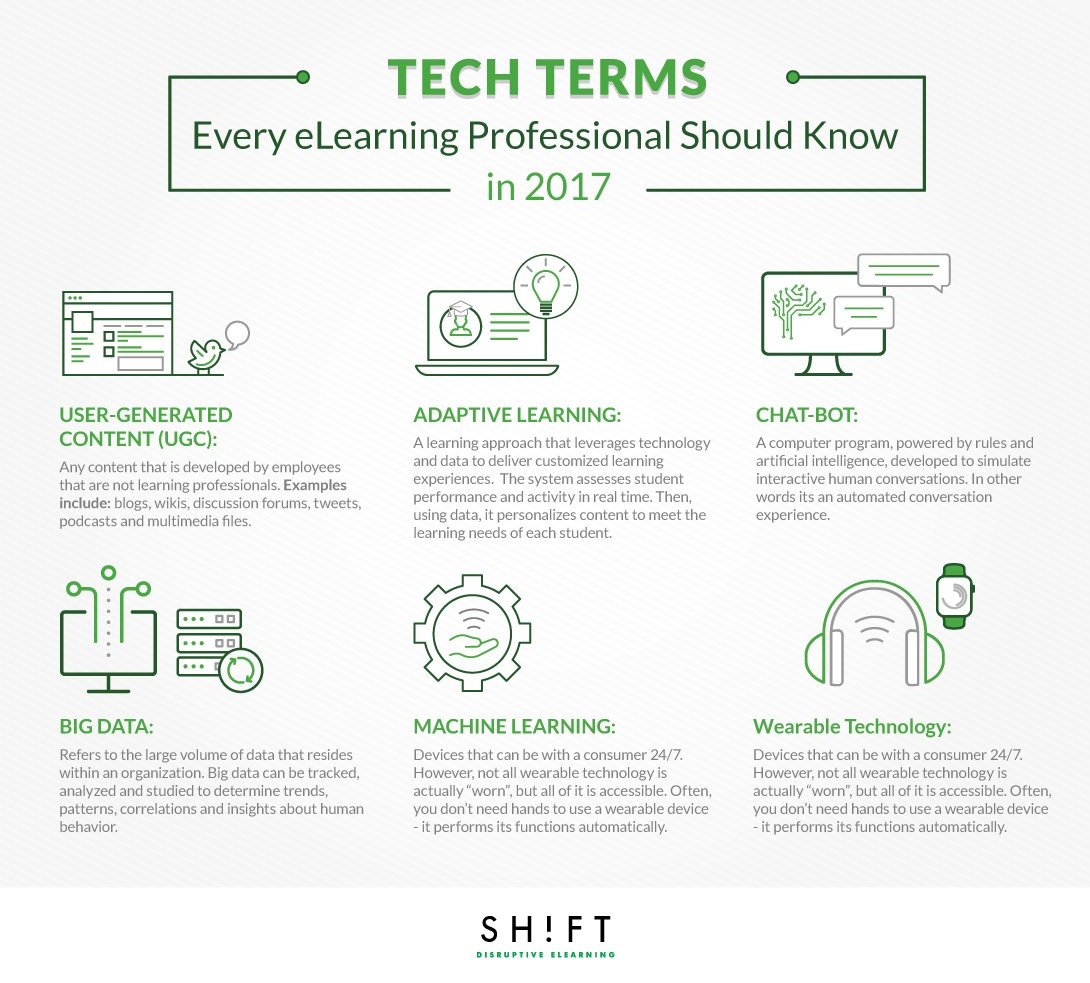
1) User Generated Content:
User-Generated Content (UGC) is any content that is developed by employees that are not learning professionals. Then, content is collected and collated, and included in the training curriculum.
Just to name a few, UGC includes blogs, wikis, discussion forums, tweets, podcasts and multimedia files.
The foundation of user-generated content is employee engagement. Employees provide feedback on training materials, share knowledge, and open discussions. The more engaged learners are in the learning process, the more they will feel immersed in the materials and a sense of ownership of what is being taught. This can help eliminate boredom and even improve retention.
UGC is the future of training. According to Gartner, 2016, “By 2018, more than 80 percent of organizations will leverage user-generated content as a part of their corporate learning strategy. ”
2) Adaptive Learning:
Adaptive learning leverages technology and data to deliver customized learning experiences. The system assesses student performance and activity in real time. Then, using data, it personalizes content to meet the learning needs of each student.
The word “Adaptive” makes reference to “the adjustment of one or more characteristics of the learning environment.”
Adaptive learning actions revolve around three main areas:
- Appearance/Form: Adapting the appearance or form of eLearning, involves changing how the materials look. It may suggest changing the text or graphics on a screen or add a video or other multimedia assets.
- Order/Sequence: Adapting the order or sequence of how materials are presented may affect how an eLearning course is structured or how learning pathways are branched.
- Guidance towards Goal/Mastery: Adapting the pathway to success involves changing the actions of the system to help guide or lead the learner toward success. Adapting the path toward mastery allows for changes according to the most optimal learning path, or to accommodate differing levels of difficult or a learner’s previous knowledge or skill level.
3) Chat-bot:
A computer program, powered by rules and artificial intelligence, developed to simulate interactive human conversations. In other words, it's an automated conversational experience. As a training leader, they enable you to interact with customers or learners via a chat interface such as Slack or Facebook messenger.
Chatbots have been around for years, but with the rise of artificial intelligence (AI) and the Internet of Things (IOT) the training industry is using bots increasingly.
Chatbots also standardize the way employees communicate with one another. For example, HR teams can send out a tremendous amount of information at one time. Employees typically throw away documents they will need or forget answers to important questions. An HR chatbot could respond to questions in real-time for employees, resulting in faster decision making and less downtime.
Read more:
Chatbots And Millennials: How Smart Brands Should Be Using Artificial Intelligence
4) Big Data
Big data refers to the large volume of data that resides within an organization. This data can be tracked, analyzed and studied to determine trends, patterns, correlations and insights about human behavior.
The goal is to uncover something that was unknown. In HR specifically, the goal is to become predictive regarding HR functions such as hiring and training.
Big data can serve as a window into the lives of organizations employees. Learning leaders can gain insight into their employees by tracking, analyzing and studying performance-related data. Utilizing this data can boost employee motivation and overall engagement.
Learners provide information when accessing a course. With this, course providers have access to a ton of information they can use to discover more information about their learners. They may learn what time our students are choosing to study or how long they study before taking a break. They may understand more about the areas they are struggling with, or which sections they visit the most.
Afterward, learning leaders utilize this information to customize their content to fit their learner’s wants and needs. For example, if they’ve learned most of the training materials are accessed during lunch breaks, then they may consider keeping training to a maximum of 20-30 minutes to accommodate these shorter study sessions. Or, if they uncovered more people are accessing the materials through mobile devices, they should consider ensuring courses are responsive.
5) Machine Learning
Is a sort of artificial intelligence that provides computers with the ability to learn and predict the best course of action. This trend focuses on the development of programs that can teach themselves to grow and change when exposed to new data.
Machine learning has been fueled by the recent rapid increase in algorithmic accuracy and application. Driven by this recent progress in deep learning, there is still untapped potential of machine learning to change the world we live in.
- Here are some examples of machine learning you’ve probably read about or seen recently:
Google’s self-driving car, which automatically learns from the road, weather and other data, is a prime example of machine learning. - Most social media analytics are driven by machine learning - allowing you to know what your customers are saying on Twitter or Instagram.
- Those accurate recommendations from online retailers such as Amazon and Netflix are another great example of machine learning.
Machine learning is an integral element of recommending content or suggesting results based upon user patterns or behavior. It also speeds up the process of performing a search.
How does this apply to eLearning specifically? Machine learning can enhance the learner’s experience. Just consider the last time you used a streaming service, such as Netflix. The user experience is much more pleasant when you the system accurately recommends you your favorite movies and series. It makes your life easier. You don’t have to flip through hundreds of movies or genres hoping you’ll find something you like.
When developing an eLearning course, you want to emulate the positive Netflix’s or Spotify’s user experience. You want your learners to find the part of the program they want, without having to wade through irrelevant training information. With the right machine learning algorithms built in, it’s easier to provide learners with an enjoyable and engaging, user-friendly experience.
- Take this free Udemy course on Intro to Machine Learning.
- Learn more in this infographic.
- Recommended article: What Is The Difference Between Artificial Intelligence And Machine Learning?
6) Wearable Technology
Wearable technology is devices that can be with a consumer 24/7. However, not all wearable technology is actually “worn,” but all of it is accessible. Often, you don’t need hands to use a wearable device - it performs its functions automatically.
Wearable technology often includes tracking information or data. Whether it’s a Fitbit that tracks your health information or an iPhone that tracks your sleep patterns, wearable technology is automatic and accessible.
In a learning context, wearable tech can provide information and support to learners while they perform their jobs or complete a training exercise. This type of technology has the potential to be even more intuitive than our smartest smartphone. It has the potential to complete complex tasks, with less effort. It can also recognize and respond to the surrounding environment immediately.
There are several devices that have dominated the wearable technology market, including:
- Google Glass and other eyeglass computers
- GoPro wearable cameras to capture action
- Fitbit and Nike Fit to monitor personal activity and health
- Apple Watch and other smartwatches
While not everyone has embraced wearable technology, there is no doubt it is not only here to stay - it’s the future. With that future comes new opportunities and potential applications for training and learning.
The future of wearable technology in eLearning is not the same as the mLearning focus on shrinking content to fit mobile devices. The future of wearable technology involves learning to think differently about how we access, support and evaluate learning with these wearable devices.

REFERENCES:
What is Adaptive Learning? https://www.d2l.com/blog/what-is-adaptive-learning/
User-Generated Content in Corporate Training: Does it Make Sense?https://blog.commlabindia.com/elearning-design/user-generated-content-corporate-training
Cut Employee Training Costs in Half With User-Generated Content https://www.softwareadvice.com/resources/cut-employee-training-costs-user-generated-content/
What relevance do chatbots have for the HR department https://searchfinancialapplications.techtarget.com/answer/What-relevance-do-chatbots-have-for-the-HR-department
Chatbots for Learning https://www.clomedia.com/2016/09/12/chatbots-for-learning/
3 ways a chatbot helps HR teams communicate https://venturebeat.com/2016/09/12/3-ways-a-chatbot-helps-hr-teams-communicate/
Why You Need to Embrace the Big Data Trend in HR https://www.entrepreneur.com/article/244326
Machine Learning is No Longer For Experts https://hbr.org/2016/10/machine-learning-is-no-longer-just-for-experts
Machine Learning: What it is and why it matters https://www.sas.com/en_us/insights/analytics/machine-learning.html
Wearable Technology, in eLearning?







