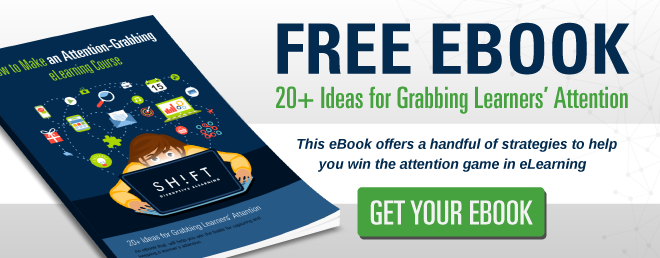Bad Stock Photos Make for Bad eLearning
How often have you gone to a website, looked at the photos, and said “Oh yeah, there are the happy clapping people, and there’s the arrow going into the target, and there’s the thermometer showing sales figures, and… yawn.” Probably more times than you could count.
Does that really make you want to read the content? Does it do anything to enhance the information that’s there? Of course it doesn’t. And the same things that are beyond boring and beyond overdone on various websites are going to be equally as un-engaging if you use them on your eLearning course.
The dilemma with stock photos is that cheesy-to-the-maximum, cliché, exaggerated, awkward and fake photos do not connect with an audience of learners. You have to make images speak to your learners. Images need to say the 1,000 words you actually want them to.
The ideal case is that you take your own photos, but we know that not everyone has the budget, time or available resources, so if you must use stock photography, make sure it’s relevant, not hideously overused and think creatively about choosing and editing them in unique ways.

Friend or Enemy?
When it comes to eLearning, stock photos can be either your best friend or your worst enemy. Think about it –the whole purpose is to encourage your students to learn. And if they’re not engaged and interested, that’s not going to happen.
Attractive, purposeful, well considered images are an important part of any eLearning course. They can help you to reinforce the points your trying to make, and can also draw the student’s eye toward essential texts. But if you’re just picking out images at random, that’s not going to work.
Learn how to choose stock photos:
- How to Choose Stock Photos Guide
- 5 Ways To Pick Powerful Stock Photos for Your Design
- How To Find Quality Stock Photos That Don’t Suck: 12 Free and Premium Resources To Bookmark Now
- Here’s how to approach your photo searches
Avoid Common Mistakes
Often, when trying to create interesting eLearning design elements, there’s a temptation to choose images that are “safe.” Don’t do it. There’s no reason why your course can’t reflect your personality, even if it’s a bit quirky. According to Kissmetrics.com, you should think outside the box. Look for images that make you smile, nod your head, or laugh out loud. The worst thing you can do, for example, if you’re trying to show a group scene, is fire in a picture of a group of people. Why not use a group of vegetables, or Lego blocks, or aquarium fish? Get inventive! Now you’ve got a theme going, so carry it through. Talking about individuals? One carrot. One Lego block. One fish. You get the idea.
You might also be tempted to go with cheap images, and for sure there are plenty of them out there, available for free or just a few dollars. But if they’re grainy or blurry, they’re not going to convey a professional image, and your students aren’t going to be drawn to your content.
Here’re some great example of photos that you should never use:
- 13 Hilarious Examples of Truly Awful Stock Photography
- Top 15 Most Used Cliche Images in Web Design
- 7 types of stock images you must stop using today
You Get What You Pay For – Sometimes
Keep in mind that just because a site offers free images or for sale, that doesn’t necessarily mean that they’re good. You could be getting images that are pixelated, distorted, too small, or badly lit. And even if the image itself looks fine, that doesn’t necessarily mean that a whole lot of creativity went into it.
Tips:
1) Your Course Images Should Be Relevant to Your Content
Of course you want to make sure that your images are relevant to your content – otherwise, you’re just wasting your time. Images that aren’t tied to your content are going to confuse or distract your students, so make sure that anything you use emphasizes the point that’s being made in the text.
2) Does It Add Anything?
Before you add any image to your eLearning design, ask yourself if it adds anything to the content. If it doesn’t, leave it out. Each and every image should have a specific reason for being included in your content. Think about what the image is supposed to do, and if it’s not doing it, then scrap it. Don’t use any image just for decorative purposes. If you do, and it’s not relevant, then your students are either going to ignore it, or be confused by it. Neither is good.
Images should reinforce a concept and help you deliver your message more effectively and increase comprehension. For more information about how images can help you with designing effective eLearning courses, click here.
3) Listen to Your Inner Voice
When it comes to eLearning stock photos, your intuition is your best friend. If you just have a feeling that something isn’t right, then likely it isn’t. If you’re saying to yourself, “that’s boring,” or “that’s been done to death,” or even just “I don’t like it but I’m not sure why,” listen to yourself. You don’t want to use cheesy images that are going to cause your students to disengage.
The Final Word: Stay away from Stocky-Looking, Cliché Images
The overall plea of this post is to encourage you to avoid stocky-looking, staged and cliché images in your eLearning courses.
Choose images that are fun and engaging, and move the content along. Keep your students engaged by designing effective eLearning courses.
Just because you must use stock photography does not mean it has to look bad. There are several techniques that can help avoid clichés even when time and budget are limited.
Too learn how to personalize and make your stock photos unique, read these articles:
- How can I make my stock photos less stocky?
- How to Go Beyond Stock Photo Clichés