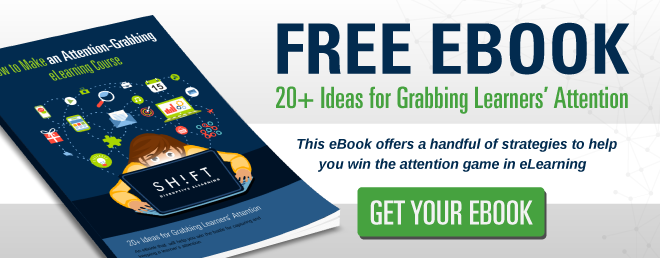Do you buy clothes online without looking at the photographs? What sounds more exciting—reading about a seaside town or actually walking through the streets of one while smelling the sea in the air? Why is your computer crammed full with photographs and videos of long-gone birthday parties and family picnics? That is because, we love images! Images talk to us, move us, make us remember, and inspire us in ways that words hardly can. We also happen to learn better through images than with text. The human brain processes visuals 60,000 times quicker than text!
You Have to Make Images Speak to Your Learners
Using visuals for your eLearning courses is not just about plunking down a photograph on every screen. Images need to motivate. You have to make the image catch the eye of the learner, inspire or educate him, and gel with the learning.
Here's how to make images in eLearning resonate with meaning, based on psychology:
1. Let the image direct the eye to the most critical piece of information.
Grab the learner's attention and prevent him from wandering off to other irrelevant areas of the screen by "directing" him to look at the most critical piece of information. Here's how:
- Use visual cues like arrows. Our eyes tend to follow an arrow to find out what is it pointing at.
- Use an image of a person looking in the direction of the most critical piece of content. Human beings tend to follow each others' gazes.

2. Group like elements.
Think of the charts kids are shown in school to make them learn different types of fruits, vegetables, and animals. The objects in the charts are grouped based on their similarities. This helps the kids make the connection, so learning is easy. Your corporate learners will have to grapple with more complex bits of information. But you can always make their lives easy by visually clubbing similar objects, so the brain can connect the dots easily.
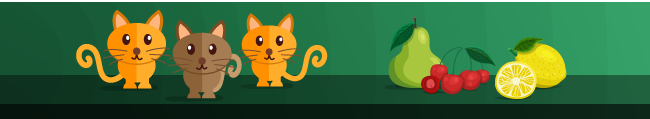
3. Steer clear of stock photo clichés.
All recruitment sites harp on the blunder of sending canned job application responses. They have a reason. Canned responses do not tell the employer what you have made out from the job posting. Worse, they show a lack of interest and passion. Stock photo clichés elicit the same kind of response from the learner. The eye-tracking survey on Web site users confirms that viewers tend to ignore random or stock images.
When you look at a photograph of a woman wearing a headset and smiling at you, can you immediately fathom a course is about to teach accent to customer service executives? The image of a folded dollar bill stuck in a potted plant gives a symbolic touch to a course on building your cash reserves. But the image is so jaded, it will make your eyes roll. What about that overused and much-abused image of a smiling young man looking dapper in a suit and holding up his thumb? Do you think this image can motivate the CEO of a company to go in for an hour of training in the midst of his hectic schedule?

4. Use faces to set the mood.
We are social animals. We can relate more to another human being than an animal or an inanimate object. Use close-up shots of people in your course to help your learner identify with the message you have for them.
In the world of visual communication, seven basic types of emotions are conveyed through facial shots—joy, sadness, fear, anger, disgust, contempt, and surprise. Infuse meaning, relevance, and association in your course with facial shots of people who exhibit one or more of these emotions.
Be careful when using facial shots for scenario-driven courses where you want to recreate an experience to elicit positive action from or bring about a change in the behavior of the learner.
The wrong choice of an image can put off your learners. This is another reason why you should also steer clear of stock images. You may want to tell your learners about the pitfalls of not managing their time wisely, but they will get all the wrong ideas about a product or service if you put up a photograph of an angry-looking woman smashing a clock to pieces on the screen.

5. Use images apt for your target audience.
You have to know your target audience before selecting images for your courses. The middle-aged corporate executive with his conservative tastes may not identify with a photograph showing a bunch of teenagers partying away. An image of a family seated at a Thanksgiving dinner will fail to resonate with most of your South-East Asian audience members who may not be familiar with Christian traditions.
Using appropriate images also means being culturally sensitive. Do not offend your learners in the Middle East by showing a woman without her customary headdress. An image of a bubbling bottle of champagne does not symbolize celebration in all cultures. Also be respectful when using images that depict national symbols of the countries your learners may belong to.
For example, if you are creating a course for women’s, between 30-40 years old, that most are mothers, and they need to learn time management skills at work, this image will definitely help them feel identified:

6. Remember the Rule of Thirds.
The Rule of Thirds will help you place images on the screen, so they grab learner attention readily. Divide the screen into a 3x3 grid. Now place your images keeping in mind the following pointers:
- The human eye tends to move from top to bottom and then from left to right over a canvas, frame, or screen. So it makes sense to place your images along this pathway.
- The most lucrative pieces of screen real estate lie at the intersections of the dividing lines.
- The upper left intersection catches the eye of the viewer first.
- The center of the screen is the most ignored area.

7. Crop the Crap
Blinking smartphones. Blaring televisions. Internet ads that pop up on every site. The countless flyers and brochures delivered to the mailbox. Spammy emails. Your learner is bombarded with a humongous load of irrelevant information throughout the day. Spare him this ordeal when he is taking your course. Crop the images you use to edit out unnecessary details, so he can focus on what is truly important.

The power of visuals is undeniable. But using inappropriate images can send out all the wrong signals to you learners and sabotage the entire learning process. It is up to you to wield this powerful weapon responsibly, sensibly, and with understanding.