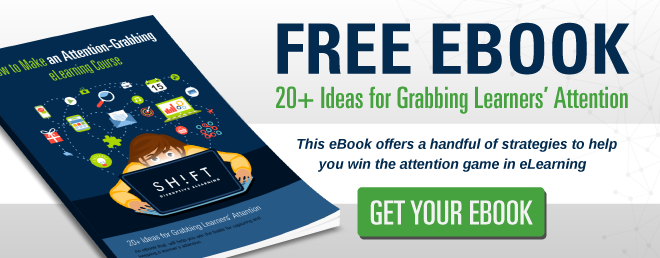In today's fast-paced world, staying updated and continuously learning are more critical than ever for business success. We all know that the skills required for a job can change by a staggering 120% in just three years, according to a study by the IBM Institute for Business Value. That's where microlearning comes in!
Microlearning has emerged as a game-changing training solution that perfectly aligns with the needs of our increasingly busy and connected workforce, who are always glued to their mobile devices.
But here's the deal: just because a course is short doesn't automatically make it effective. It takes careful planning and execution to ensure that microlearning truly delivers the goods.
So, if you're ready to dive into the world of microlearning, buckle up! In this article, we're going to explore the essential elements that make a microlearning program successful. We'll equip you with a solid guide to develop microlearning capsules that will captivate your learners and drive real results.
1) Change your Course Creation Approach
Microlearning is radically different from traditional eLearning done on desktops or laptops. Unlike eLearning courses that require employees to set aside an hour from their busy schedule to complete a course in one session, microlearning offers the possibility to interact with programs multiple times throughout the day, investing only a few minutes each time. We need to adapt our learning experiences to this innovative scheme.
Don't think of microlearning as a monolithic course but rather as a series of small training sessions designed to take advantage of the small moments of availability that arise throughout each employee's workday.
Top recommendation: Don't just fragment the content, reinvent it. Microlearning isn't about cutting up existing learning content into smaller pieces. Think of it as tearing pages out of a book for learners to read one page a day – would that really be helpful? It's more effective to rewrite the book and create small booklets with a specific objective for each. Along the same lines, you must redesign digital content for your microlearning initiatives.
Additional tip: Tag your learning resources in detail to easily locate them when needed.
Also read: 4 Tips on How to Convert Long-Form eLearning Courses to Micro Lessons
2) Embrace an Agile Development Approach
Microlearning thrives on data. That's why it's vital for the platform you use to create microlearning to collect relevant information about each interaction between the user and your training content. That information is your ace in the hole for continuously improving each of your microlearning programs.
Instead of the lengthy course creation cycle of e-learning, you can generate preliminary versions of small microlearning units, quickly implement them, and use analytics to determine what works and what doesn't. Apply that knowledge in your next production cycle and refine the previous version. This dynamic model of continuous improvement is known as an agile development approach.
This agile approach makes it easier to correct errors, work based on user feedback, adjust the difficulty level of assessments, review weak or confusing parts of your program, and regularly add new content.
3) Start with Questions
Let's talk about how microlearning flips the script on traditional e-learning! Picture this: instead of the typical approach where information is given first and then an assessment follows, microlearning takes a fresh approach. It believes in challenging learners with thought-provoking questions right off the bat, before diving into the educational content.
Here's an example to bring it to life: Let's say you're creating a microlearning module on workplace safety regulations. Instead of starting with a long-winded explanation of the rules, why not kick it off with a question like, "What would you do if you stumbled upon a potential safety hazard in your work area?" This immediately gets employees thinking about their current practices and ignites a genuine curiosity to learn more.
Now, why does this approach work? Well, it's all about active engagement! By posing a problem right from the get-go, employees become active participants in their own learning journey. They realize the real-world relevance of the training content in their work context. And guess what? When they're challenged to find a solution upfront, they become super motivated to absorb and retain the information that follows, making them well-equipped to tackle similar situations on the job.
But that's not all! Starting with questions also opens the door to personalized learning. Depending on how employees respond to those initial questions, you can guide them towards different learning paths that cater to their unique needs and level of experience.
So, let's embrace the power of questions and personalize the learning experience, one engaging microlearning module at a time!
4) Record Videos in Vertical Format
Most microlearning modules are consumed on mobile phones. This medium offers accessibility and convenience for learners since they can access the training content anytime and anywhere, whether during their break time, on public transportation, or even in the comfort of their homes. Given this context, recording videos in a vertical format becomes a critical component for enhancing the mobile learning experience.
For example, users of Snapchat, one of the most popular social media platforms among millennials and Generation Z, are nine times more likely to watch a vertical video ad to the end than a horizontal one. It's easier to navigate a vertical screen with one hand, while a horizontal screen requires two. If a notification comes in when your learner has something on the other hand, that minor inconvenience can interrupt the session.
You might already have horizontal videos. There are free online tools that can crop some videos to fit a vertical screen, for example, by removing the unused space on each side of a person speaking. But if the important content occupies the entire width of the screen, you may need to re-record, present the content differently, or settle for using as few horizontal videos as possible.
Also read: Theory to Practice: Actionable MicroLearning Tips
5) Prioritize and Design with Context in Mind
The design of traditional e-learning courses has mainly prioritized content. The usual process starts with identifying learning objectives and seeking subject matter experts (SMEs) to provide relevant content. However, microlearning takes a considerably different approach by placing special emphasis on context.
Microlearning heavily relies on the context of use and the user experience, going beyond the one-dimensional focus of simply providing content. To effectively implement microlearning, you need more than just a subject matter expert. In fact, you require a solid and nuanced understanding of the context in which the learning is applied.
One of the fundamental principles of modern pedagogy is that individuals retain new information better when they can connect it with previous knowledge, a process known as elaboration. Therefore, when designing microlearning modules, it's essential to explore strategies for connecting new learning with employees' real work experiences. This way, you achieve more relevant and applicable learning.
Additionally, in a mobile learning environment where smartphones are the predominant platform for accessing microlearning programs, it's crucial to consider the specific characteristics and limitations this modality imposes.
Hence, it's essential to reflect on a series of key questions:
-
How is the mobile environment used in employees' daily work context?
-
What type of content best suits the mobile experience?
-
How can the interactivity and specific features of mobile devices be leveraged to enhance learning?
-
How can content be designed to ensure accessibility and readability on different-sized and capable mobile devices?
-
What are the limitations of mobile learning, and how can they be overcome to provide an effective and enjoyable learning experience?
Paying attention to these questions and contextual factors can make a significant difference in the effectiveness and success of microlearning in your organization. After all, microlearning is both about the "micro" (condensed and relevant content) and the "learning" (context, connection with prior experiences, and practical application).
Also read: How to Design Microlearning Around Moments of Need
6) Understand the Timing and Provide "Just-in-Time" Content
Building upon the previous point about prioritizing and designing with context in mind, "just-in-time" learning becomes even more relevant. As we discussed, the context in which learning takes place is crucial, and timeliness is an integral part of that context.
To effectively implement "just-in-time" learning in your microlearning programs, reflect on the following questions:
-
When are employees most likely to need to apply the knowledge or skills they're being taught?
-
How can you organize microlearning to be available to employees at the right moment?
-
How can you leverage the capabilities of mobile technology to provide "just-in-time" training?
Optimizing the timing of delivering training can drastically improve the effectiveness of microlearning, ensuring that employees not only acquire new skills and knowledge but also apply them in a timely and effective manner in their work.
6) Consider an Appropriate Duration
Designing microlearning programs requires a specialized approach to lesson duration. The right duration is crucial to maintain learner interest and ensure effective comprehension. While some studies indicate that microlearning segments can extend up to 18 minutes, others conclude that videos of six minutes or less may result in a better experience for learners.
To effectively implement this advice, consider the following points:
-
Keep segments brief: To avoid cognitive overload and maximize information retention, it's ideal for microlearning segments not to exceed 6-10 minutes.
-
Respect the nature of microlearning: Microlearning is characterized by being concise and quick to complete. A ten-minute video or a fifteen-minute e-learning module doesn't become microlearning just because it's shorter than other options. Microlearning segments should be able to be completed in a single session, often while the learner is on the move, using a mobile device.
-
Avoid prolonged periods of concentration: If the content demands that learners sit down and concentrate for an extended period, it probably doesn't align with the principles of microlearning. Design your content with "bite-sized" pieces of information that can be consumed quickly.
7) Reinforcement Is As Important As The Course Itself
It's essential to remember that in the process of microlearning, reinforcement, and feedback are as crucial as the course content itself. Even with the brief experiences provided by microlearning, significant opportunities can be created for employees to acquire knowledge, practice skills, and be evaluated.
Here are some tips to effectively incorporate reinforcement into your microlearning programs:
-
Summaries and reminders: After initially presenting the content, make sure to include a summary of key points or remind learners of the most important aspects. This can facilitate information retention.
-
Create reference resources: Offer checklists, quick guides, or reference cards that learners can use later if they need to review or reinforce the learned information.
-
Schedule regular reminders: Implement reminders after the course, such as messages one week and one month after the training. These can serve as memory refreshers that keep the learned content in the minds of employees.
-
Variety in resources: Microlearning doesn't have to be limited to a mini-lecture. Make it an interactive experience. Consider sending daily emails with "Do's and Don'ts" tips, a weekly video highlighting best practices, a gamified quiz every two weeks with rankings, or a short slideshow on the latest product updates for the sales team. Explore the use of different formats like videos, infographics, quizzes, surveys, slide presentations, and even emails to create more engaging and effective microlearning experiences.
In summary, reinforcement and feedback are essential parts of any microlearning program. Ensure that these elements are present in your strategy to enhance the effectiveness of your learning program.
Implementing an effective microlearning program may seem daunting at first, but by paying attention to details and applying solid strategies, you can make the process much more manageable and successful.
Remember, the ultimate goal is to promote continuous and lasting learning that allows employees to continually improve in their roles and contribute significantly to the organization's success.
8) Encourage Learner Engagement and Interactivity
One of the key advantages of microlearning is its ability to engage learners actively. To maximize the effectiveness of your microlearning program, it's important to encourage learner engagement and interactivity throughout the learning experience.
Consider incorporating the following strategies:
-
Gamification: Add game elements such as points, badges, leaderboards, and challenges to make the learning experience more enjoyable and competitive. Gamification can increase motivation and encourage learners to actively participate and complete microlearning modules.
-
Interactive assessments: Instead of traditional quizzes, use interactive assessments such as drag-and-drop exercises, scenario-based simulations, and interactive videos to assess learners' understanding and application of the content.
-
Collaborative learning: Facilitate opportunities for learners to collaborate with their peers through discussion forums, group projects, or virtual team activities. This promotes knowledge sharing, problem-solving, and a sense of community among learners.
-
Social learning: Utilize social learning tools and features, such as discussion boards or chat functions, to encourage learners to interact, ask questions, and share their experiences and insights with one another.
-
Microlearning nuggets: Break down content into bite-sized, standalone modules or nuggets that cover specific topics or skills. This allows learners to engage with the content in shorter, focused sessions that can easily fit into their busy schedules.
By incorporating these strategies, you can create a more engaging and interactive microlearning experience that promotes active participation and knowledge retention.
And don't forget to continuously evaluate and iterate The effectiveness of your microlearning program relies on continuous evaluation and iteration. Regularly assess the impact and outcomes of your microlearning modules and make necessary adjustments based on learner feedback and analytics.
Designing a successful microlearning program requires careful consideration of various factors, from content design and delivery to learner engagement and feedback. By adopting an agile approach, considering the context, and leveraging the benefits of microlearning, you can create a powerful learning experience that meets the needs of a busy, connected workforce.
Remember, microlearning is about delivering bite-sized, focused content that is easily accessible and applicable to learners' work contexts. By following these secrets and continually refining your microlearning program, you can empower your employees to acquire knowledge and skills in a way that is engaging, effective, and convenient.
Good luck with your microlearning initiatives!