The term “Experience Mapping” isn’t a new one – it’s been around for a long time in retail sales settings. For instance, brick-and-mortar retailers have for years focused on providing their customers the best “experience” possible during shopping, by focusing on aspects such as product availability, price competitiveness, a variety of selection, “airiness” and openness of their shop floors, cleanliness, etc.
More recently, websites have been focusing on User Experience design (UX) to deliver valuable content to their users, based on some factors including: Usefulness, Credibility, Desirability, Usability, Accessibility and “Findability.”
Learner Experience Mapping (LEM) has a similar philosophy, except that it focuses on delivering value in the learning process. Its objective is simple: View learning opportunities and experiences from the lens of those who are consuming the content.
The key to delivering value to consumers, be they online shoppers, students or employees, is to deliver rich, personalized experiences as opposed to just providing a generic product or service.
In the case of customer experiences, retailers map customer lifecycles from Need to Purchase, and from Use to Post sale support. Then, they tailor their products and services based on that map.
The same logic works in the training world. To provide corporate learners fuller and richer learning experiences, organizations are starting to map the learner's path from recognizing learning needs to actual learning – and beyond. LEM is about moving the focus of training, from an instructional design to an experiential perspective – for the learner. It’s about going beyond just course design in order to boost learner satisfaction.
LEM is about moving the focus of training, from an instructional design to an experiential perspective – for the learner
The difference between traditional training design and experience-based training design:
While conventional learning models had the organization controlling what, where and how an employee needed to learn, LEM puts that control into the hands of the learner. It maps learner experiences through various stages of progression, from building awareness of learning needs, to consuming learning and applying it on the job.

What are Experience Maps?
Experience maps act as a visual interpretation of how a learner will interact with learning opportunities available to them within the organization, and the various resources offered to fulfill those opportunities along the different moments.
LEM takes a holistic view of learning by offering an end-to-end experience to the learner, based on:
- The specifics of the jobs that individuals will need to perform
- The information, knowledge, people and company resources needed to succeed in that job, in the different stages
- Individual preferences for how people are likely to learn – in-class, on the job, while commuting, or at home
- The career paths learners are likely to aspire towards while employed with the organization
- Additional learning experiences they might like to pursue to advance through those career paths
LEM also recognizes that when the object of a particular learning initiative (i.e. the employee) takes control of his/her learning, it is more likely to provide them a more fulfilling and rewarding experience, than a company-enforced learning path.
Key Components of A Learner Experience Map
Before building an eLearning or corporate training program in your company, it is important to consider the different learning journeys that specific segments of your workforce could potentially undertake. Using that insight, you can then identify potential pain points (that you need to address), and touch points (that employees may use to interact with training opportunities).
A typical Learner Experience Map would comprise of the following:
1) Learner Profile: This is the most important building block of your LEM, as it describes who the employee is, what their roles, goals, and aspirations are, and what potential learning opportunities they could typically need to succeed, and how (in-class, virtual class, mobile, desktop) they would usually consume learning content.
2) Learning Paths: Here’s where you would piece together various stages through which the learner will evolve while working for you; how they will evolve over time (e.g. Intern, Junior Associate, Assistant Manager, Sales Manager, Vice President of Sales…etc.); and what types of learning support might they require.
3) Touch Points and Pain Points: Each of the above evolutions should be supplemented with appropriate learning opportunities and resources. Here’s where you identify what a learner might be doing (e.g.: Familiarizing themselves with the company’s product line), and how the employee will reach out and “touch” the company’s learning resources to support what they are doing. It is here that you will also identify pain points (or barriers) to successful learning.
4) Timelines: You now need to put some realistic timelines around how the employee will progress through alternate paths that they “touch.” For instance, if an employee is looking for specific policy guidance, how long will it take your company’s learning environment to provide her/him with all the knowledge they require.
5) Mode: This is where you identify various modes of interaction. For instance, touch points could occur via emails, corporate websites (inquiry forms), social media interactions, in-class sessions, virtual or eLearning, or Chat Rooms. You should examine all the available channels for delivering learning content to this employee based on his/her Learner Profile.
For instance, a 68-year old mid-level executive on the verge of retirement will (typically) not seek learning experiences on social media. Therefore, in-class, face-to-face delivery modes should be made available to anyone with such a profile.
6) Integrating it all: For LEM to be successful, you need to integrate the map with each employee’s career progression. As he/she moves through the designated learning path, the company must have updated, appropriate and preferably real-time, learning resources to support the learner
You may use several approaches to build LEMs. Some are text-based, some may be tabular, many use narratives and others may be graphical models that are color-coded to provide visual stimulus.
Here is a great guide on how to create a learning journey map. They use this helpful spreadsheet to start mapping.
See these examples for inspiration:
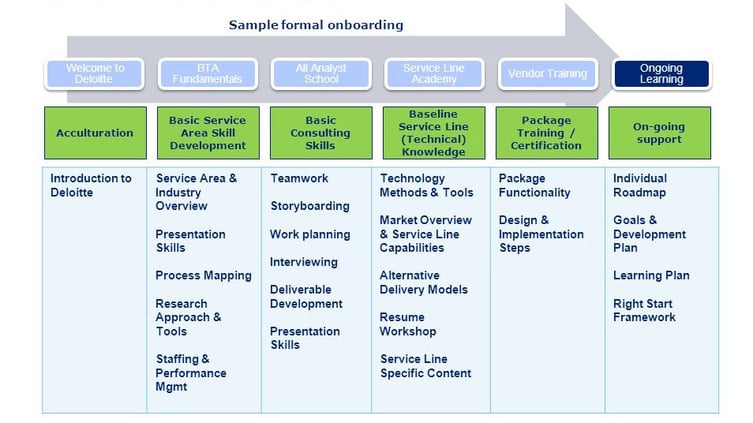
There are a number of resources online that you can access to get started, but regardless of what approach you take, you need to ensure that you at least include the 6 major components discussed above.
Recommended read: Learner Experience Design: The Core of Active Deep Learning
Sources:
Learner as Customer: Implications & opportunities for corporate learning functions
Learner Journey Mapping for #LXDesign






