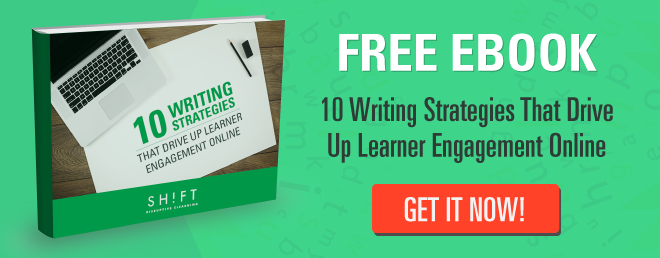The best eLearning designers are the ones that consistently hone their style and look to make their skills even tighter. Fortunately, this doesn’t require a drastic overhaul of your existing knowledge base nor does it mean taking time-consuming classes that reteach things you might already know. In this blog post, we will show you some handy exercises to keep your eLearning course design skills sharp as a jungle cat’s reflexes. A jungle cat sitting at a computer desk anyway, but I digress.
With these easy exercises, you will see your eLearning courses begin to improve quickly and continuously. Read on to find out how a single month of simple tasks can make you a better designer.
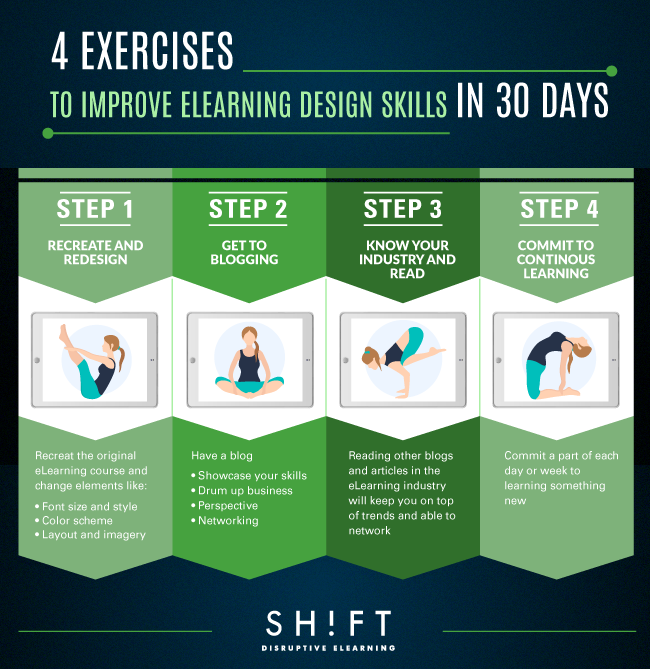
Exercise #1: Recreate and Redesign Existing eLearning Courses
Imitation is the sincerest form of flattery, and it’s also one of the best ways to learn. By borrowing ideas from other designs such as fonts, colors, and style you can get to fix design issues in your course. That's why it’s best not to pick a "perfect" eLearning course where there might not be too much room for improvement. Instead, choose a course that you know you would like to see improved and have ideas on the types of changes that need to be made. This is a great way to learn from other designers you admire while expanding and improving your own skills.
EXERCISE: First start with the imitation, meaning recreating the original eLearning course. After this, you can start playing around with individual elements. Try changing them in this order:
- Font size and style
- Color scheme
- Layout and imagery
Each changed element will give you an idea of the impact each makes. You can do this with either someone else’s course or one of your own. Improving on a course you designed a while ago can be very gratifying as you see how you have improved. As you do this, you will also see where you still need work. Is there something you are still struggling with even years later as you attempt to redesign your own work? If so, it might be time to take a closer look and research that skill.
Also Read: Makeover Mania: Here’s How to Revamp Your Old eLearning Courses
Exercise #2: Get to blogging
Yes, everyone seems to have a blog and yes, you should too! After several months of keeping a blog, you'll start seeing improvements in what and how you design.
Other benefits to blogging:
- Showcase your skills: Most other projects are commissioned and need to be done a certain way but with a personal blog you can let your freak flag fly.
- Drum up business: Not only do you get to show your best skills on a blog, but you can show your knowledge of the industry and work on self-promotion.
- Perspective: By having a blog you regularly update you get a chance to assess the ongoing nature of your work and be more analytical and objective about where you might need improvement.
- Networking: A blog is a great way for potential clients, headhunters and other employers to contact you.
Where to begin? How To Start a Blog – A Complete Beginner’s Guide
Exercise #3: Know your Industry and Read, Read, Read
Aside from starting your own blog, reading other blogs and articles in the eLearning industry will keep you on top of trends and able to network. By integrating yourself into the industry this way, you will think, act and design like a professional even faster and be better able to communicate with your peers. Subscribing to blogs (kinda like the one you’re reading now, hint, hint) will lead to better design through knowledge and awareness.
These are some blogs to consider subscribing to:
Exercise #4: Commit to Continous Learning
Think about all the new trends that have emerged in web design just in the past few years alone. Are you up on all of them? Have you taken the time to learn new skills to advance your career? While it can be difficult to fit in learning while also working, this is a part of many jobs, especially design oriented ones.
It can, in fact, be fun and easy to learn new skills especially when you do so continuously and don’t fall too far behind current trends. Skillshare, a membership based site gives users access to over a thousand in-depth video workshops on many design projects, do it yourself and crafting ideas, fashion, technology and more for creative types.
Why Skillshare?
- Free Membership: With free membership users get access to many classes to help expand their creativity.
- Premium Yearly Membership: Paying for a full year drops the monthly cost down $8 and for every premium year you purchase, Skillshare will donate a year to a student in need.
- Learn from Anywhere: Learn from your computer without having to fit in with a class schedule or sit through unnecessary information when you can just skip ahead in these comprehensive videos. With paid membership, you can even view classes offline.
Whether you join SkillShare, another membership site or simply learn on your own, the key is to do so continuously. Commit a part of each day or week to learning something new and improving the skills you have and you will see how quickly your knowledge set expands and your designs improve with it.
If you do choose SkillShare, consider these awesome classes: