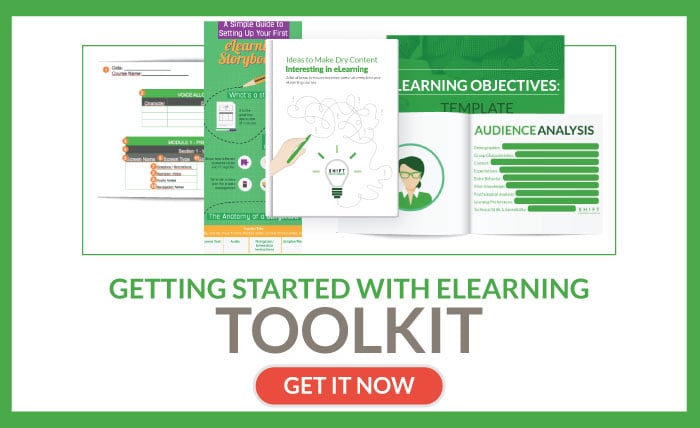The world of eLearning is always evolving. Technology advances in the blink of an eye. Standards change continuously as learner expectations rise. You are also increasingly asked to perform dual duties as a designer and a developer.
There’s always something new to learn that will make your life at work easier, and you, a more effective instructional designer.
The following are five tools, technologies, and techniques you must try this month:

1) Start using a visual organizer or a note-taking app
Human beings, naturally, process images faster and more efficiently than text. Now with digital cameras, YouTube, Instagram, and the like, increasingly in use, we have become more “visual” in the way we assimilate, analyze, and synthesize information. So it is common that we make better sense of information that is stored, ordered, and represented in visual format.
One tool we love using is Evernote. This is a free iOS, Android, and desktop app that lets you organize your whole digital life in one place, and in a visual way, without being mind-bogglingly confusing to use. Here’s why we find it so helpful:
- It lets you document, and archive almost every kind of information—business cards, Post-it notes, Excel spreadsheets, voice memos, entire web pages or snippets, PDF documents, and others.
- You can record and store data and images on the move (with an integrated iPhone app).
- You can scan physical documents using your smart device and import these files into Evernote (with the iOS Evernote Scannable).
- You can organize text, images, and audio into notebooks with specific themes/tags.
- You can access the stored information from anywhere and on any device. Just make sure that you sync your file through a cloud share system. The Evernote is the single access point for all your digital resources.
- You can search for and find any information easily. The Premium version of Evernote uses Optical Character Recognition (OCR) to index handwritten notes. You can also search inside images and with certain subscriptions, even inside PDF and MS Office files.
If you’d like to try other apps, there happen to be tons of them! Learn more about productivity-boosting apps here.
2) Play around with new color trends
There’s nothing like a pop of color to give a burst of life to a staid eLearning course. Nothing screams new like coating an old course with a fresh color palette. In your next eLearning courses you are about to create, do not be afraid to experiment with colors. The right palette will not only liven up your content but also enhance its instructional effectiveness and make it memorable.
Consider incorporating current color trends in your courses. Here are some tips to help you choose the right color trends for your course:
- Take cues from prevalent color trends to liven your courses. This ensures you have plenty of ideas to work on even if your own creative juices are not gushing forth at the moment.
- Choose a trend that gels with the topic of your course, the tone of the content, and the mood you want to project.
- Consider tweaking an existing color palette, instead of going through a complete overhaul, to facilitate a smooth transition.
- Avoid mixing and matching too many color trends. Colors make strong statements, and you might unknowingly end up with a look that is jarring to the senses.
- Keep it simple to avoid overloading the learners’ senses and distracting them from what they are here to learn.
Here is an excellent resource from the Canva Design School that contains 50 ideas for color schemes.
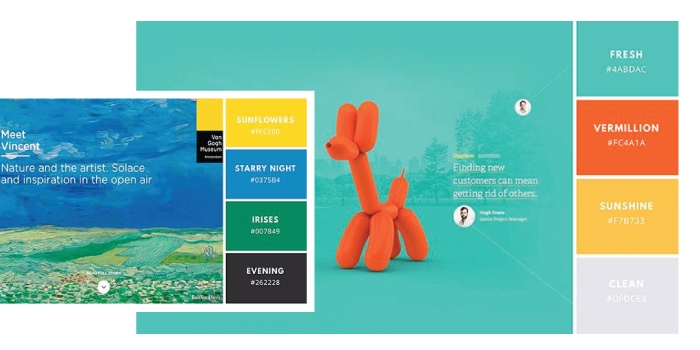
3) Read a new book
How about Michael Allen's Guide to eLearning - Second Edition!?
Michael Allen is determined to shake and change things up. eLearning has a bad rap in many organizations, and Michael wants to change this perspective. He has hit upon the formula for creating learning that works.
According to Michael Allen, the three pillars of effective eLearning are: meaningful, motivational, and memorable. No course stands if one pillar is missing.
Michael Allen’s book is ideal for the less-experienced ID person who is still learning the ropes of the trade. In particular, the book discusses:
- Gain a new perspective on e-learning
- Tried-and-tested strategies to create engaging learning
- The principles of interactive eLearning design
- eLearning best practices
- Case studies and examples
- New learning trends: gamification, mobile learning, and personalization
This is a must read for anyone designing instruction in 2017!
Download a free chapter here.
Buy the book here.
Already read this book? More book recommendations here: 40+ Instructional Design and eLearning Books by Christy Tucker
4) Learn and master a new skill
The world of eLearning is evolving continuously.
Technology has leaped from enterprise solution systems to cloud-based platforms. The learner base has diversified; today it is not uncommon to find learner groups that comprise Millennials (born and bred on technology), Gen X (tech-savvy, but not tech natives), and Baby Boomers (trying to wrap their wits around technology). The diversification of learner base has created varied learner expectations about the content, the way it is presented, and the devices it is delivered on.
The flurry of developments shaping the eLearning industry means that learning leaders need to take up additional responsibilities. They have to evolve from being workforce development and training planners to technology experts. They have to go beyond performing tasks like creating storyboards and thinking up scenarios; learning leaders have to also choose learning vendors, decide between diverse development platforms, and curate content from multiple sources.
It is evident that you have to wear many hats. And it goes without saying that you will have to also broaden your skillset to stay relevant in the job market and contribute to the growth of your organization. It helps if you can take a few professional courses.
But before you rush in and sign up for a course, figure out the skills you want to develop. Find answers to the following questions:
- What gap in knowledge do I need to fill up to excel in my present job or the job that I want?
- What skills do my peers and seniors possess that I don’t have?
- What gaps in knowledge are there on my team that I can help fill in?
- What skills does my boss value?
When you identify the skill(s) you want to learn and master, look for professional courses that will teach you what you want to learn. Look in the following places:
- Training programs offered by your organization
- Classes and workshops provided by other organizations in your industry
- Skillshare or Lynda courses
- Mentoring by a peer or a friend
5) Get to know SHIFT
Whether your existing authoring tool has outlived its purpose or you want to embrace new eLearning authoring tools, it is always a good time to start working with SHIFT. This tool lets you create responsive eLearning within an intuitive design interface that takes all the pain and guesswork out of the development work. You don’t have to be a programmer to design amazing responsive eLearning screens ;)
Claim your free live demo and free trial to SHIFT here.
Being an instructional designer is a continuous learning journey. Commit yourself to the journey by taking the first step with our suggestions above.