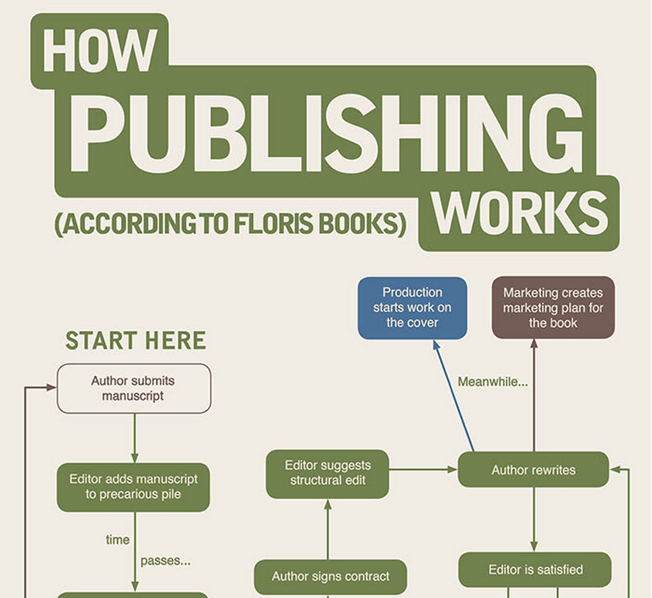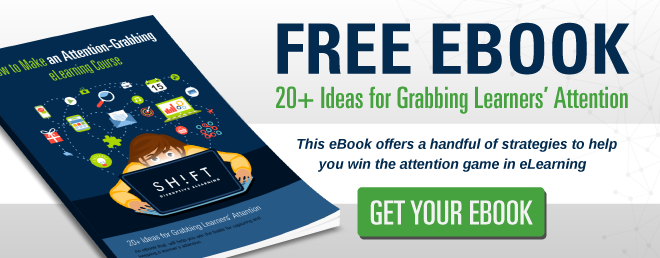If you’ve ever found yourself tearing through your whole house looking for an instruction booklet to fix a phone, tablet or other device that had the audacity to stop working just when you needed it most then you know how important it is to know the procedure for things.
Procedures are action oriented. They help complete a task with detailed, step by step instructions. They guide us through the soul-crushing darkness of malfunctioning electronics and help us complete simple to complex tasks.
How to Present Procedures in eLearning Courses:
In the workplace we are often bombarded with seemingly unnecessary procedures. For example, a call center rep that has to ask the same three questions to every customer even when that customer’s problem has nothing to do with the questions. However, when a rep doesn’t ask these questions or record the answers a bigger problem is created for the manager who now can’t track vital information like sales, problems with a website or other issues. In other jobs not adhering to regular procedures can lead to injuries, lawsuits and costly mistakes.
Employees need to carry out these important tasks yet most organizations struggle to train them. This is why procedure training needs to be made real and feel relevant to students. Procedure training should always:
1) Benefit the student
2) Relieve a real problem
There are many learning strategies that can help you present a procedure in your eLearning courses. Here are some:
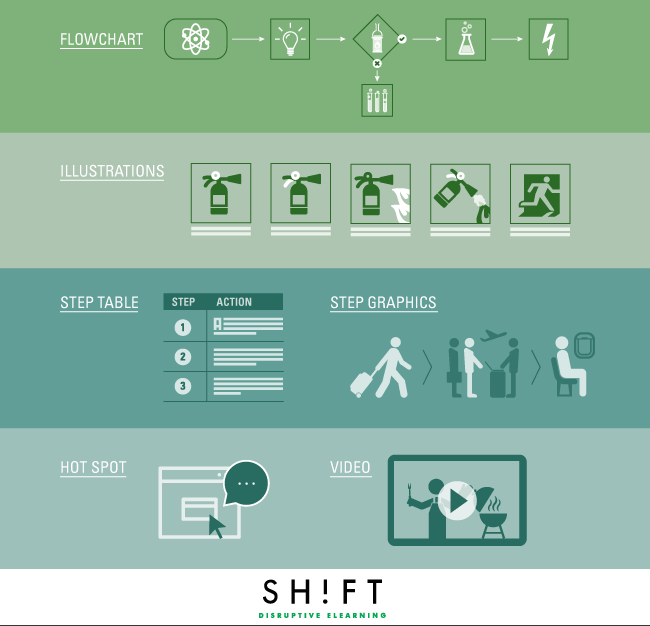
Strategy #1: Flow Chart
What is it?: A diagram that shows the sequence of actions needed to complete a task.
When to use it: to visualize a multi-step process, a series of conditional outcomes or a sequence of causes and effects. Flowcharts can help to clearly give a visual representation to the steps that need to be taken.
How to build it: Set the goal of the procedure and determine the series of actions or operations in sequential order.
Note: In order to make it more interactive you can create an animation. The animation would start with the first question on the screen with a prompt for the user to click “YES” or “NO.” Depending on their response, a different path would be shown. Also, you can illustrate the process in an infographic, prompting your learners to travel the flowchart trying different paths. See this example:
Here are some simple guides for creating flow charts correctly:
- Tips for Drawing Flowcharts
- Visio Tutorial
- Creating Flowcharts in Word
- Creating Flowcharts in LucidChart
Strategy #2: Illustrations
What are they? They are visual representations used to exemplify and describe procedures, processes, critical paths, troubleshooting, etc.
When to use them: Use illustrations when a process is hard to photograph or when words aren’t adequate to explain something. Showing spatial relationships, for example, are easier with an illustration.
Illustrations make it possible to show things that aren’t easily seen like the inner workings of a machine. Often, details of things like these can be clearer in an illustration than in a photograph.
How to build it: Through a series of illustrations accompanied with explanatory text.
Note: Clarify the procedure by adding numbers to each step, and arrows to guide the direction of flow.
Example:
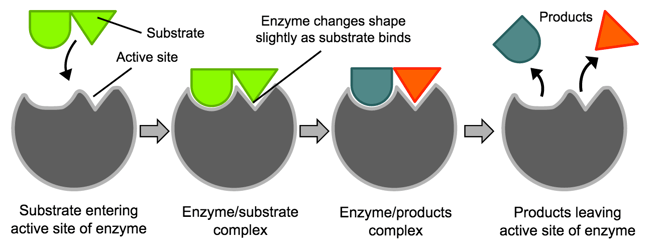
Visit this site for more info on The Instructional Role of Illustrations
#3: Step graphic or table
What is it? Step graphics or tables break up a complete task into subtasks, showing information in a sequential way that helps learners understand a procedure visually.
When to use it: If you have a procedure that’s complex or just hard to describe, step graphics or tables are excellent ways to show what can’t be easily described in words.
How to build it:
- Divide the procedure into complex tasks.
- Determine the subtasks that must be performed to complete each of the larger tasks.
- Define the sequence in which they must be carried out and place them on the table or graphic in the form of steps.
Example: Create an interactive screen to explain the financial planning process in your company. Learners have to click on the numbers to see the contents of each step.
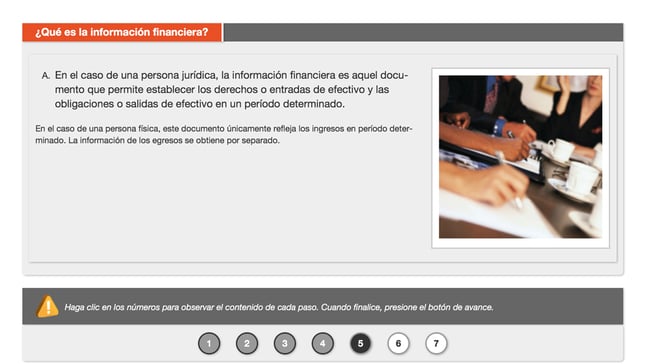
#4: Hot Spot Interactions
What is it? These are spots that a learner can click to reveal additional information. Hotspots invite learners to click to learn more. It’s a simple way to interact but helps keep learners engaged.
When to use it: This type of interaction is good to explain individual elements within a larger picture and when information is very brief.
How to build it: Set up a slide with different screen shots of the actual software and create hotspots in sequence to simulate the sequence of steps need to complete a task.
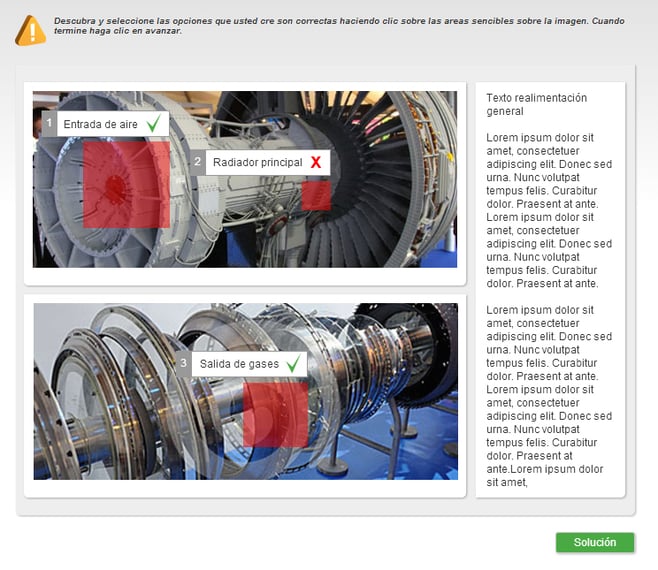
#5: Videos
What is it? We’re all familiar with videos and know that they help us learn, visualize and, occasionally watch cats doing silly things on the internet. And, best of all, if done well, they can add tangible learning benefits to eLearning courses.
When to use it? When something can be better explained by showing vs. telling then you have a chance to use video very effectively.
Videos are wonderful visual tools that can really help some learners understand and remember complex procedures. They are useful for displaying dynamic data, moving parts, chemical or physical reactions, and how to assemble a piece of equipment. Here are other examples of procedures that would benefit from video:
- Baking a cake
- Call center representative training
- How to change a background color in a drawing program
How to build it:
Videos are an area where good quality is more important than with other resources. The last thing you want is to produce a low-budget, groan-worthy eLearning video. Hire professionals whenever possible and make sure the actors are decent too. Bad dialogue and acting can really be distracting and prevent learners from engaging in your content. There are thousands of online resources to get you started!
Note: If you are teaching the student how to use a specific software or program, you can also include a screencast demonstration with a voice recording.
See this example on How to Sharpen a Knife
References:
Information Mapping. (2012). Guía del Participante para el curso Desarrollo de Políticas, Procedimientos y Documentación.
Peralta Caballero A, Olvera Sánchez A, Cuevas Manzanares A. (2013). Metodología de Diseño Instruccional eLearning. México D.F.: Aura Interactiva.
Pimienta, J. (2012). Estrategias de enseñanza-aprendizaje. México: Pearson.