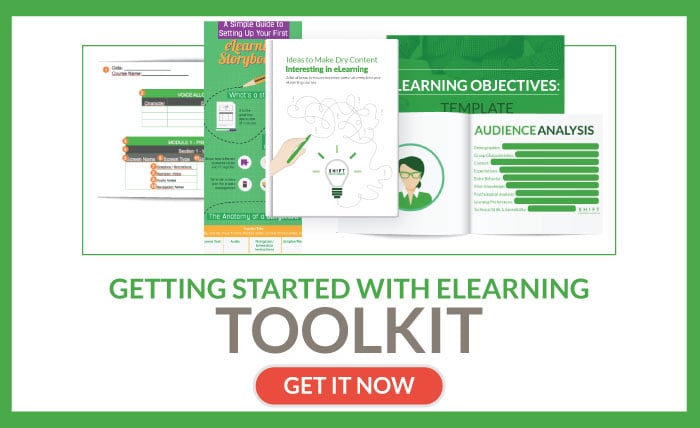As eLearning designers, we must all deal with dull, insipid content that brings out the yawns, both in you and the learners. And then there are those complex, technical topics that leave you and the learners overwhelmed. These are the topics you dread to tackle and your learners, loathe to go through. Yet, the onus is on you to create swashbuckling courses out of such dreary content. You must not only make learners sit through a course with such dull or complex content but also ensure they leave the training room wiser, more knowledgeable, and armed with a new skill.
Scenarios can save the day for you. Here’s how scenarios spruce up any kind of content and turn “okay” courses into memorable learning experiences:
- By breathing life into dull content.
- By simulating real-life practice environments where learners can practice skills and/or apply their knowledge, safely and without worrying about negative outcomes (think flight simulation videos).
- By driving learner engagement - making them reflect and take decisions.
A scenario-based learning approach can be applied to almost any type of content. While retaining its basic structure, scenarios can be tweaked and scaled to fit the content of any complexity. So, there are many different types of scenarios. You should choose one depending on the learning goals and the complexity of the instructional matter.
For instance, mini scenarios are ideal for simple content where a single decision resolves a problem, and you want to help learners improve their problem-solving skills. Branching scenarios are used in courses that deal with complex events where every action or decision changes the course of events to follow. Such scenarios help learners hone their critical-thinking faculties and their ability to synthesize and apply knowledge gleaned from diverse disciplines.
However, there are five rules that ensure any scenario you design keeps learners engaged and helps them fulfill their goals:
1) Identify your training goals
This is the most crucial step of creating scenario-based eLearning.
You don’t want to craft a scenario that just makes for an interesting read. You want to ensure that the scenario actually aids the learning process. You want the scenarios you create to teach learners new skills and/or inspire them to alter mindset or behavioral patterns. In other words, you want to create scenarios that are relevant to the learners.
Listed below are the questions you need answers to help you identify the training goals that will eventually help you craft the scenarios:
- What skills do the learners need to build?
- Are there performance gaps that need to be addressed before learners can progress up the career ladder?
- What challenges do learners face at work that prevent them from realizing their professional goals?
- Will a scenario test existing knowledge of the learners or help them explore and discover the teach for themselves?
The answers to the above questions will help you create real and relevant scenarios that inspire positive action.
2) Create realistic characters
Scenarios create lasting impact ad inspire positive change ONLY IF they are REALISTIC. Adult learners are inspired only by scenarios that mimic their workplace realities. To add realism to your scenarios, you need to ensure that you use characters that your learners can identify and feel one with.
Keep in mind the following pointers when creating characters:
- Carry out a thorough audience analysis to determine the characteristics of a typical learner of a specific course. Ensure that you learn about his demographic profile, job roles and responsibilities, professional aspirations, and the challenges he faces at work.
- The less skilled or less knowledgeable character should reflect the typical learner. This means that the job roles of this character should be identical to the real-life job responsibilities of the typical learner. In the scenario, the character will chart a path—through his actions and decisions—that will reflect the course that the learner will take as he too learns and applies his knowledge to work.
- Have your characters present the challenges to the audience. Personification avoids the stiff formality of describing a workplace challenge through statistics or in words. Having a relatable character present the challenge establishes relevance and interests the learner.
- Develop every character in detail before you script.
- Take cues from inspiring real-life people whom you may know. You can also teach by non-example. For instance, create a character based on a lazy and unproductive co-worker you know from your past to teach learners how not to work. You can also use fictional characters or pop culture personalities that your audience will readily recognize to teach, say a particular value that the character embodies.
- Infuse in every character a personality that the audience can relate to. Make your characters speak in a language that is familiar to your audience. Pay attention to the attire.
- Create a mentor, if your course needs one, who is authoritative and inspiring.
- Drive audience engagement by making your characters interact with the audience. For instance, have the mentor pose a few questions to the learners to get them into thinking about the solution.
- Steer clear of offbeat characters, such as the superhero, the magician, or the wizard who bear no resemblance to the learner.
3) Tell a story visually; make it come alive in front of the learners’ eyes
Scenarios should narrate a story. But beyond that, they should be VISUAL. This will help grab (and keep) your learner’s attention more effectively. Here are some tips on how you can craft an interesting story for your learners:
- Choose a topic that lends itself to storytelling. Non-routine tasks are ideal for weaving scenarios around. These tasks may be intrinsically complex or relatively unfamiliar to the learners, so they spike interest. Gather information from the SME about the challenges your learners face or the crisis events that may occur at work, and craft stories around these incidents.
- Determine the “trigger” event. The “trigger” event is the context for your story. It is an event that launches the story or the plot around which the narrative develops. The trigger event, of course, must have relevance for your learners. So it is imperative that you carry out a thorough audience analysis to find out about the challenges they face at work. In particular, identify, with the help of an SME, those challenges that prevent your learners from advancing up the career ladder or activities where they are apt to commit mistakes. These challenges are the “triggers” that compel your audience to seek solutions (read: take your course).
- Concentrate on the details. The devil is in the details! The more detailed your story, the more realistic it is. Include details that help learners visualize the scenario, place themselves in that situation and realize its relevance to their lives, and be inspired to seek solutions.
- Create an appropriate canvas for the story to unfold upon. Your story should not only have an arresting plot but must also be visually appealing. Ensure that your story is also bound together by a consistent color and typography palette. The various graphical elements like photographs, illustrations, slideshows, and videos should exhibit thematic and visual continuity. Visual consistency enhances the cohesiveness of the story plot by reducing jarring in the overall flow.
4) Be emotional
We, human beings, are driven by emotions. We remember events that touch us and stir our heartstrings. We remember events that made us laugh, smile and cry in greater detail than events that didn’t touch us. Information that evokes emotions in us is more powerful and is retained for longer periods than cold, hard facts.
As eLearning designers, strive to make the learning journey a deeply emotional experience. Don’t just educate your learners; move them. Don’t just thrust numbers and jargons down their throats; make them feel with their hearts.
Here are some tips on how you can create an emotionally immersive learning experience:
- Use media to engage multiple senses. Use evocative images, realistic sounds, and riveting videos to draw learners into the experience.
- Design scenarios that resonate with the realities of the learners. In particular, incorporate stories about real-life workplace challenges of the learners.
- Consider using short videos with real actors. Actors can best portray emotions on the screen, besides being more relatable than a hunk of text. For instance, you can use them to portray specific emotions strongly in response to actions taken by the learner. Emotions thus portrayed are powerful catalysts for change—inspiring learners to take some action or dissuading them from doing something by driving fear in them.
- Drive engagement by making learners “do” something.
- Include examples—case studies, video testimonials, and news clips—of other people taking the same action as the learner and benefitting from it. Let learners feel they are a part of something truly exceptional and uplifting.
5) Leave learners wanting more
Your scenario should be no different from a good story that saddens readers when it ends. It should be so captivating that learners are left hankering for more action even after the story wraps up. As an eLearning designer, you want to create scenarios that inspire audiences to change behavior, such sign up for another course or read up more on what they learned in the course.
The secret of such inspiring scenarios is to build an airtight and cohesive plot that grips learners from the beginning till the end. Gripping plots are made of “movements.” A movement is a micro-story with a clearly-defined beginning, middle, and end.
The beginning hooks the learners with a promise to provide answers that make them want to go deeper into the course. The middle contains the instructional matter that provides solutions to the learners’ workplace problems. The end ties up all the components and leaves the learners with insights and inspiration, and ideally, with a link to the next story.
Now that you know the basics of “movements,” keep in mind the pointers below to create arresting storylines that leave learners wanting more:
- Make sure your micro-story contains all three components—beginning, middle, and end.
- Develop a narrative that ties together all the elements.
- Ensure that every component flows seamlessly to the next.
- Ensure that the questions you raise in one movement are answered in the next, so audiences come to expect that something more enticing is about to come their way.
- Use multimedia to liven up each component.
Recommended Read: A 5-Step Plan to Create Your Own Scenario-Based eLearning Course
Scenarios are powerful instructional tools that can liven up any course and simplify for the learners, almost any complex content. But scenarios are also double-edged swords. In the wrong hands, scenarios can fall flat and along with it, bring down the whole course. Ensure that you follow the above tips.