Elearning is widely used by companies to facilitate continued education among employees. It saves costs as well as allowing workers to learn on their own time and at their own pace.
As we all know, an excellent instructor not only offers in-person interaction but has a way of conveying the information to keep students interested. If the instructor is to be removed from the learning experience, then the most important thing to consider is how you will maintain the quality of delivery and engagement despite this change in dynamic.
Without an instructor guiding through slides, how can you bring the content to life? Without the classroom discussion, how can you introduce examples to further develop points? It’s important to keep this challenge in mind as it will help you navigate the decisions ahead.
Luckily, once considered, it will help you create a new dynamic in which students will eagerly breeze through the course.
Below are a few points on how to successfully convert instructor-led training to an eLearning course.
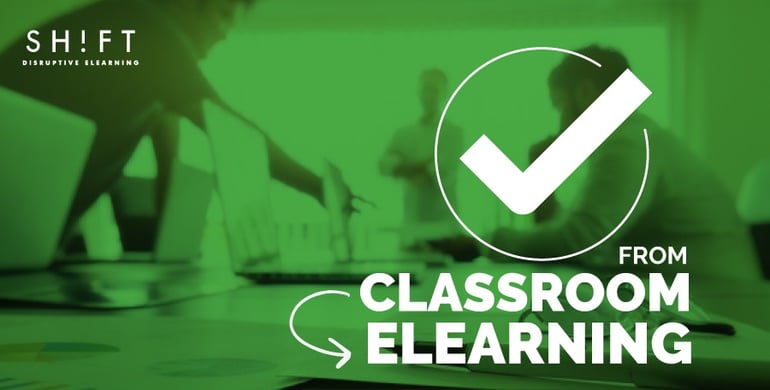
1) From The Classroom To The Screen
Many will try to transfer their Powerpoint presentations directly to an online version without any considerations to the change in format. However, ten instructor-led in-classroom slides do not carry the same background information as do ten online slides. You will usually need to provide a little more information, which will do just fine as learners are receptive to this change. Learners are said to cover the same ground in less time and have better retention via online delivery. All these points are in your favor! So how does one begin to revise content?
- Defining your objectives will give you a better idea of how to reach your goals. What does the learner need to know once they have completed your course?
- Once you have defined your objective, consider breaking up content into digestible parts.
- What are the essential topics that are required to master the subject at hand?
- What is the best way and best order to introduce these topics?
- How can I assure they have been understood before moving on to the next point?
- Because the online classroom can lack the in-person interaction that stimulates learning, it’s important to use additional features to achieve objectives. Learning more about your platform’s capabilities will be useful to in deciding how to adapt in-classroom examples or discussions to the online space. Own the space, even if it is virtual. Identify the features that you can use to your advantage to engage with employees or student. Furthermore, providing useful links and interactive handouts may add value to the course program.
- Does my platform have interactive features that I can leverage?
- Can I use a webcam? Or provide an online discussion?
- Is there a way to bring handouts to life?
- Can I implement fun or relevant links to videos in my course?
Also read: eLearning vs Classroom Training—How Different Are They?
2) Find The Most Effective Strategy For Organizing Content
A bookcase can organize books by color, author, or genre. Depending on the owner, the preference in how books are presented will vary.
Like the bookcase owner, you are the owner of this course and your expertise on how the content is best processed should be the way that you present it. Depending on the subject, there are various ways to organize content, here are three useful ways to consider are:
Organization by Importance: Providing a natural flow from units to topics to subtopics will be a great way to keeping the learner focused about which topics are essential to master before moving on.
Organization by Categories: What happens when all the information is equally important? If this is the case, its best to group content by similar characteristics. That way the subject being discussed is reviewed in-depth and leaves no lingering questions on the matters that may prevent closure.
Organization by Sequence: Diving information into steps is at times the easiest for learners to follow. Students tend to remember processes with ease and also feel a sense of certainty as they advance in their accomplishments.
You have the luxury of a new platform, use it to your advantage. Arrange the content in a logical flow, while including the examples and elaborations that follow in out of the classroom sources.
3) Make it Fun! Some Options For Interactive Learning
There are a great deal of in-person exercises that add value to the learner’s experience. Those will be hard to create offline. Instead, use online features that will encourage learners to practice their skills.
Some new elements to consider when converting classroom training to eLearning:
- Narration: Narration can be extremely useful in communicating a story, keeping a student interested, as well as creating the sense of connection when in fact the student is reviewing material on their own.
- Gamification: What our advancements in technology have taught us is that even adults like to play games and are as easily enticed by entertaining distractions as children. Incorporating gaming dynamics into everyday learning can be a huge advantage to the way the learner interacts with the content. Comprehension can be fun rather than tedious, and reward at the end of the experience is most satisfying.
- Interactive Videos: Short videos demonstrating processes, procedures, or getting into detail about complex topics or situations is extremely helpful for any individual. They allow the learner to visualize things and leaves less to interpretation. Videos can include characters which a learner can relate to. Also, they permit side notes to draw out questions, reflections, and additional points.
More ideas here: 10 Ideas to Create Engaging eLearning Courses
4) Assessing Goals
Lastly, changing the learning format also requires changing (or even adding new_ assessment methods. One of the most important aspects to determine when creating a new eLearning course is how you will measure the learner’s goals. How can you prove that each subject and topic has been understood? Testing the effectiveness of your course will be helpful, as you will be able to identify whether or not the learner is following the information.
Find the appropriate way to test the learner’s understanding of each of the subjects provided. Determine whether or not there should be few or many assessments in the program.
Finally, requesting in-depth feedback via a questionnaire or survey at the end of a program will be important to continue to measure the most effective methods of eLearning.
For many, converting their classroom training to an eLearning course is long overdue. Take the time to guarantee it will be as enriching and beneficial as its original form.
Want to learn more about ILT to E-Learning conversion?
Read these articles:
- 3 Big Don’ts When Converting Instructor-Led Training to eLearning
- Moving Your Existing Training Content to eLearning - A Step-by-step Guide to Successful Conversions
- Best Practices: Converting from Traditional Training to eLearning






