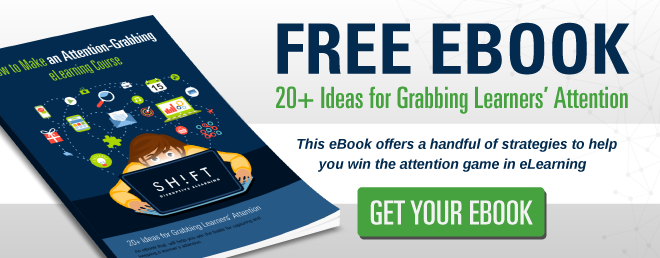What is the first thing that attracts a learner to your course? In most cases, it is a photo or a graphic. No points for guessing it right!
For an eLearning or a presentation that talks about a mundane subject, a great photograph can provide that much-needed life that relieves the learners from lulling off to sleep.But, before getting your hands dirty, you need to know five critical factors about choosing and using pictures. This SlideShare presentation enlists them clearly. Afterwards, we will show you how you can apply this to eLearning.
1) Composition:
Composition is in fact the one of the most significant factors that makes for a quality photo. Therefore, you need to learn about the basics of picture composition techniques, which include the golden triangle, the rule-of-thirds, the symmetry, etc.
Composition is all about understanding how the subjects in the picture interact with each other and how would you like to view the different objects in a single frame. If the composition of a photo is great, it will inevitably attract your learners’ attention. Else, it will leave them confused and they will have a tough time to make sense of what you were trying to convey through your photo.
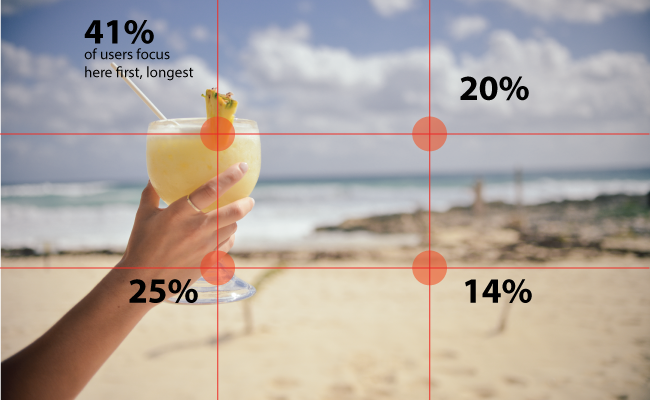
What makes this image well-composed?
- De-cluttered photograph
- Mindful use of the background
- Follows the rule of thirds
2) Story:
Every picture should have a story behind it. Images aren’t just meant to be pretty little things filling in white space on a course. They should be able you tell the story behind your content. Often, a well-selected image can tell people more in a second than a full-text screen can in five minutes.
While selecting images to convey a story, you must always plot the story and then choose the relevant images. Doing the other way round often leads to the images or the plot being misinterpreted. Also try and explore different kinds of angles that work in favor when you are trying to tell a story.
Presenting content from the same viewpoint can sometimes become boring. But when you have images with different point of view, it brings about a fresh feel to your eLearning courses.
For example, we recently used the image below to tell a story about a boring topic (swimming safety tips):

See more examples of creative angles here.
Oh and here are 35 Powerful Photos That Tell A Story
3) Emotions
Telling a story is not enough; you must also ensure that you are able to connect with the learners through your story. To make this possible, you need to include emotionally evocative images. Only when the learners will be able to connect with your story, all their doubts and skepticism will be replaced with trust, which is one of the strongest human emotions.
To be frank, the eLearning courses that we design are not about people and their superficial getup; it is about the problems these people are trying to overcome by taking these courses.
Simply knowing the type of audience or the age group you will cater to doesn’t help much. Analyzing their needs and preferences will ensure that you are able to evoke the right kind of emotions through the visuals you use in your courses.
What does this image make you feel?
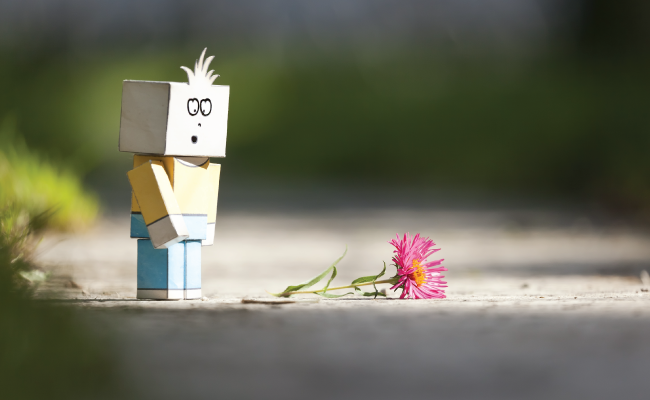
4) Copyright
While choosing or using images, make sure you use them legally and do not indulge in any copyright issues. Purchasing a stock image is not akin to buying a run-of-the-mill widget. Since they are the original works of the photographer, there are different kinds of rights attached to them and you must ensure you adhere to the policies and guidelines of the marketplace from where you are securing them.
There are three categories that you need to be aware of:
- Rights-managed: this type allows you to use images for a limited time and also for specified application or medium. If you plan to use the image for an additional span or for a different purpose, then you must renew the license.
- Extended: there are few websites that encourage you to extend the license on an image in order to use it in a way which is not usually allowed when you have exercised the rights managed license structure.
- Royalty free: this is the most common category that you will find in any marketplace and comes with least amount of restrictions. You need to pay only once for this kind of images and you can use the same in multiple projects.
5) Resolution
Great looking pictures are those that have a good resolution. Period. Whenever you are downloading an image, make sure you choose the optimum resolution. And you need not worry if the image becomes too heavy, you can always compress the files.
High resolution images always work best no matter what the situation is. They look professional and build an immediate connect with the learners when they view it.
As a general rule, use images that are 72 ppi to 100 ppi . More information here.
The bottom-line: When working with resolution, make sure you keep it low for it to load faster. A way out is to crop the image and bring the resolution down to have minimal impact while loading the graphics.