We get it. As leaders in training and development for companies, one of your toughest hurdles is figuring out how to organize the content of your eLearning courses in the most effective way. The way information is presented can have a big impact on how well learners understand it. Our brains love order, so strategically organizing your eLearning content is key to great instructional design.
In this article, we've got you covered with some tried-and-true strategies for organizing your eLearning course content.
Text-Organization Effect
The concept refers to the impact that the structural elements of a course have on how learners process and remember information. It highlights the fact that learners' comprehension is heavily influenced by the way the text is structured and organized. Our brains naturally gravitate towards well-organized information, which is why using chapters, outlines, and sections is highly recommended as an effective instructional method.
To ensure effective organization and sequencing of content, there are several factors to consider:
-
Utilize concept or mind-mapping techniques to analyze the content. This will help determine which concepts should be presented first, how they relate to each other, and what information is essential to include or exclude.
-
Take the time to understand your learners. Asking questions and gathering information about their background, prior knowledge, and learning preferences will enable you to tailor the content to their needs and create a more engaging learning experience. These 27 questions will provide valuable insights into understanding your learners better.
-
Before settling on a structure, ask yourself these seven essential questions:
- What are the main objectives of the course?
- What is the scope and breadth of the content?
- Are there any prerequisite knowledge or skills required?
- How can the content be logically divided into sections or modules?
- Should the content follow a linear or non-linear sequence?
- Are there any specific learning paths or progressions to consider?
- What navigational tools or aids can enhance the learner's experience?
By carefully considering these factors, you can ensure that your course content is well-organized, engaging, and optimized for effective learning.
Ok so now that you know this, let's get ready to learn all about organizing content effectively in your eLearning courses.
There are two main ways to organize content:
-
Sequential: One of the simplest and most effective ways to organize content is to follow a logical sequence. This could be from simple to complex, from general to specific, or chronologically. This sequencing allows learners to build upon what they have already learned.
-
Non-sequential: Learning in a non-sequential manner is also a natural way of learning and can work for an audience capable of skipping parts of the content that may not be relevant to them.
When organizing content, various factors need to be carefully considered to ensure the effectiveness of the eLearning course. These factors will guide decision-making throughout the course design process.
Here are some key factors to consider:
-
Content Type: The first step in organizing your content is to understand exactly what you have. Use content analysis techniques, such as concept maps, to identify the relationships between concepts, determine which ideas are fundamental and which are secondary, and decide what information is relevant to include or exclude.
-
Target Audience: An essential factor to consider is who will be taking the course. Are they beginners in the subject and need to learn from the basics? Or do they already have prior knowledge, making it more useful to organize the content by specific categories or topics?
-
Previous Experience: If you have already taught the course in a face-to-face setting, it can be helpful to reflect on how you did it. Did you teach concepts in chronological order, by chapters of a textbook, or by thematic area? This experience can provide valuable insights into how to organize the content in an eLearning format.
-
Course Navigation: Finally, it is crucial to consider how you want users to navigate through the course. Should they follow a sequential path that guides them step by step through the content, or is it preferable to allow them to explore topics in a non-sequential manner? Perhaps a combination of both options is the best solution for your course.
Ultimately, content organization should be designed with the student's learning experience in mind. By carefully considering these factors, you will be able to create an eLearning course that is engaging, intuitive, and effective for your audience.
Organizing eLearning content should aim to facilitate the understanding and retention of information by the learner.
Here are some content organization strategies, along with examples and use cases:
1) Simple to Complex: Organize by Level of Expertise
Providing a learner with the simplest information before introducing complex information is a way to organize the material to facilitate learning.
The learner grasps something easy and can access their memory for that simple or at least simpler content to facilitate learning something more difficult. This is partly why college courses have prerequisite requirements. A student wouldn't start taking a 500-level course. They start with the 100-level course and progress to more challenging information. Our brains like hierarchy. By following this principle, you can design your courses by starting with general concepts and then move on to explaining more complex information.
Our brains like hierarchy. Following this principle, you can design your screens starting with general and important concepts and then moving to, “explaining information in a hierarchical fashion.” John Medina says, “You have to do the general idea first. And then you will see a 40% increase in understanding.”
Example: A programming course could start with basic concepts like variables and conditionals and then progress to more complex topics like object-oriented programming and web application development.
This method is recommended when you have a series of concepts that build upon each other, such as in mathematics, sciences, or programming.
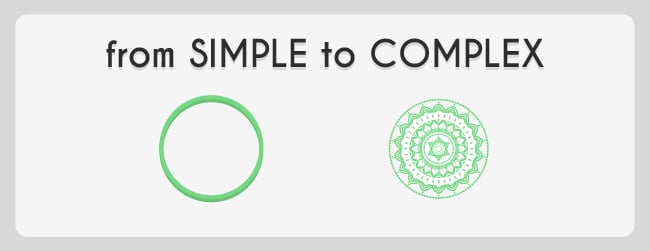
2) Familiar to Unfamiliar:
This strategy in eLearning is based on the premise that people learn more effectively when they can connect new knowledge to what they already know.
By first presenting concepts or information that learners are already familiar with, a frame of reference is established, facilitating the understanding of more complex or unfamiliar ideas.
In a corporate environment, this strategy can be used in various ways. For example, when introducing a new software tool or technological platform in the company, the training course can start with a review of functionalities that are similar to those of the tools employees are already using. This way, employees can understand the basic functions of the new tool based on their prior knowledge. Once this foundation is established, the course can then proceed to explain the more advanced or unique features of the new tool, which will now be more easily understood.
Another relevant example could be a leadership or project management course. You can start with basic principles of leadership or project management that are common in most companies and that employees may already be familiar with. From there, the course can move on to exploring more advanced and specific techniques or approaches that may be new to employees.
Read more: How to Teach Concepts (and Make Them Crystal Clear) in eLearning

3) Chronological Order:
This organizing strategy refers to structuring the information in a way that follows a sequence in time. This can refer to either historical order or the sequence in which events or processes occur.
This strategy is useful when teaching about events that happened in a certain order or when instructing on a procedure that must be followed step by step.
In businesses, the use of organization by chronological order can be highly relevant in various situations. For example, in training on company policies or industry evolution, it is helpful to present the events in the order they occurred, allowing employees to understand how things have evolved over time.
Another example would be training on operational processes. If you are teaching how a particular process is performed, such as manufacturing a product or conducting an internal audit, it is essential to present each step in the order it should be carried out. Presenting the information in chronological order helps employees understand and remember the correct sequence of actions.
Additionally, in induction courses for new employees, the use of chronological order can be very useful in conveying the trajectory and key milestones of the company from its founding to the present.
4) Cause and Effect:
So, this strategy is all about analyzing events and understanding their causes and consequences. It's super helpful when you want to dig into the reasons behind things and the impacts they can have.
There are three ways you can organize your content using the "Cause and Effect" strategy:
-
First up, you can analyze a single event and break down its multiple causes. This works great when you want to present a specific event or situation. Let's say you're teaching a project management course. You could take a project failure as your event and explore all the possible causes behind it, like poor communication, lack of resources, or bad time management.
-
Next, you can flip it around and examine the multiple effects of a single cause. This is useful when you want to show how one action or event can lead to different outcomes. For example, in a digital marketing course, you can delve into the world of SEO and how a killer SEO strategy can result in increased web traffic, better brand recognition, and higher sales.
-
The third approach involves reviewing a chain of causes and effects. You start with an initial event and then trace the ripple effects it creates. Let's take an economics course as an example. You could begin with a change in fiscal policy and then explore how it affects various aspects like investment levels, employment rates, and overall economic growth.
Now, let's think about applying this strategy in a real-world scenario. Imagine you're creating a course on Diabetes Prevention. You can showcase how a specific habit, like consuming too many calories, can be the cause of several detrimental effects on health, such as weight gain, insulin imbalance, and the accelerated development of diabetes. Each of these effects can then be tackled in separate sections of the course.
Here's another example. Let's say you're designing a time management course. You can explain how poor work organization can be the cause of task overload and stress. Then, you can introduce strategies to improve time management and analyze the positive effects they can bring, like better performance and reduced stress levels.
And in the business world, a course on workplace safety regulations would be highly relevant. You can describe situations where failure to comply with safety standards has led to accidents or injuries.
To sum it all up, the "Cause and Effect" strategy helps us understand the direct relationship between events and their consequences. It's a powerful approach that promotes informed decision-making and a thorough understanding of the topics at hand.
5)Categories - Organize Content by Topic
The organizing strategy based on categories involves grouping information or knowledge according to common characteristics or thematic relationships.
This approach is great when you're dealing with broad topics that have a lot of interconnected information. The categories you create can be as broad or specific as you need them to be, and they help students grasp the structure of the content and navigate through it smoothly.
What's cool about this type of organization is that it's not linear. It gives learners the freedom to choose which modules they want to tackle first and complete them in their preferred order. So instead of following a fixed path from start to finish, they can pick and choose what suits their needs.
This flexibility is particularly beneficial in corporate settings where different people have different learning requirements. For instance, someone from the HR team might want to dive into their department's policies right away, while a project manager might prefer to start with the change management module.
Another advantage of this modular approach is that it supports just-in-time learning. Employees can access the exact information they need, precisely when they need it. This comes in handy for targeted task training or when introducing new tools and procedures.
Let's say you're creating a training course on company policies and procedures. You can organize the content into thematic categories like "Human Resources Policies," "Financial Procedures," "Workplace Safety Standards," and so on. Each category acts as a container for related content, making it easier for employees to understand and absorb the information.
Similarly, if you're designing a course on leadership skills development, you can divide the content into categories such as "Effective Communication," "Change Management," "Conflict Resolution," and "Team Development." Each of these topics can be a separate section or module within the course, allowing learners to focus on the areas that interest them or align with their goals.
By structuring content into categories, you empower learners to navigate the course more efficiently and access the specific information they need. This enhances their overall learning experience and ensures they get the most out of the training.
Also read:
Redefining Your L&D Strategy In Disruptive Times: Enter Self-Directed Learning
Here’s Everything You Need to Know About Self-Directed Learning at the Workplace
There is no one correct way to organize the content of eLearning courses. Each course is different and will require its own approach. However, by using the strategies described in this article, we hope that you can address the challenges of content organization and create eLearning courses that are effective, engaging, and impactful.
Also read: How to Create an eLearning Course in 12 Steps
How are you organizing your eLearning content? Let us know in the comments!
REFERENCES:








