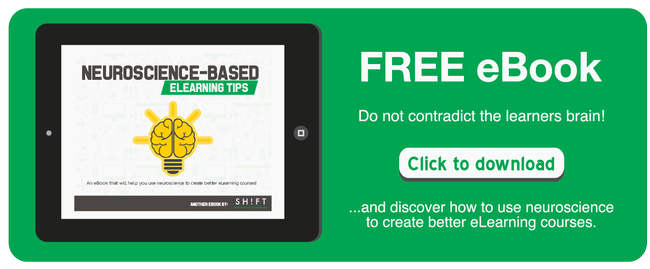The brain is a complicated machine, capable of creating extraordinary works of art, solving complex problems, and feeling the deepest of emotions. At the same time, our brains function on a daily basis taking on more mundane and routine tasks that are just as important as building bridges or writing books.
In eLearning, one of the most important brain functions to consider is the working memory, one of the more everyday functions of the brain. In short, the working memory is what we use to perform efficiently and effectively in our daily lives, including learning.
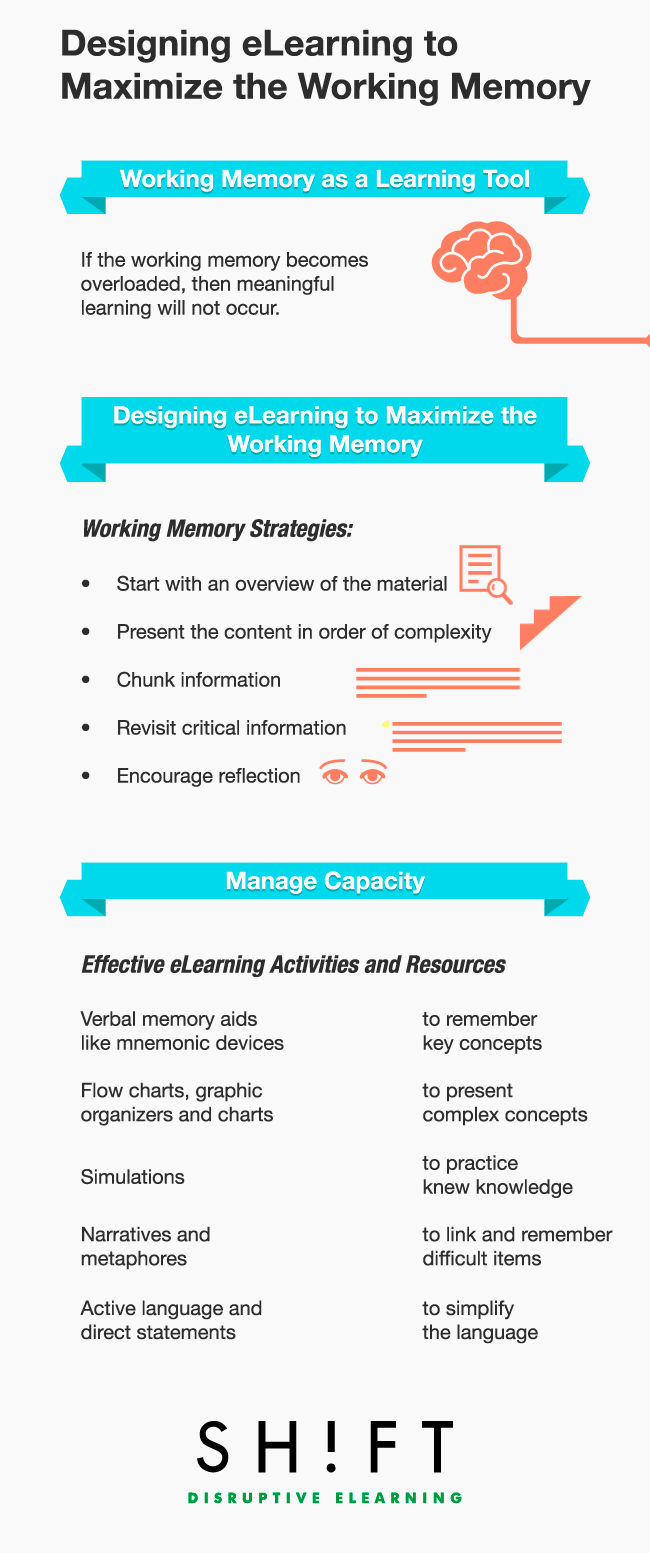
Working Memory as a Learning Tool
Working memory, plays a key role in our ability to learn, and thus, plays a key role in eLearning. This is because working memory is the system where we temporarily store information so we can manipulate it to perform cognitive tasks like comprehension and reasoning. It also helps us stay focused on tasks, block out distractions, and make sense of the multiple pieces of input going into our brains at one time.
In essence, this is where we think as we learn. If the working memory becomes overloaded, then meaningful learning will not occur. But if the learner is able to flow information effectively through the working memory, then the learner will maximize the learning experience for a long term impact.
Designing eLearning to Maximize the Working Memory
As you design your eLearning experiences to maximize the working memory for effective learning, there are two key principles to keep in mind: use working memory strategies, and manage the working memory's limited capacity.
Working Memory Strategies:
Certain strategies work better for accessing the working memory than others. Some to keep in mind include:
- Start with an overview of the material and clear learning objectives for the learning session to frame the eLearning experience;
- Present the content in order of complexity so start with the simple concepts first in order to scaffold up to more difficult and complex concepts, giving the working memory time to assimilate the new information;
- Since working memory has a limited capacity, chunk information into easy to digest sections with no more than 3 to 5 memorization items in any chunk;
- Revisit key objectives, key topics, and critical information to reinforce and strengthen retention;
- And encourage reflection and meta-cognition to move information out of the working memory into long-term memory.
Manage Capacity:
The working memory has limited capacity. For example, imagine if you remembered every moment of your morning commute including every car you passed, every stop sign and every pedestrian. Your brain would overload! The working memory quickly discards what it doesn't need to make room for more input.
To manage capacity so the working memory can effectively handle the learning input, start by limiting the number of distractions within a unit. Colors, animated graphics, music, narration, video, graphic organizers and other aids can help learners engage in content when used sparingly. Add too much and the working memory will quickly overload.
Target these elements to areas where you want the learner to focus attention and remove extraneous distractions.
Also build student control into the pacing of the lesson or the presence of certain elements like text narration. This allows learners to control the flow of input into their working memories. They can slow down when necessary or turn off (or on) certain learning aids.
Effective eLearning Activities
Some effective eLearning activities that utilize working memory strategies and avoid overloading the brain's capacity include:
- Using verbal memory aids like mnemonic devices to remember key concepts;
- Using visual representations of complex concepts such as flow charts, graphic organizers, charts, or other visual representations;
- Providing practice opportunities for learners to immediately put their knew knowledge to use in a simulation;
- Linking difficult to remember items with more meaningful ones, such as through the use of narratives or metaphors;
- And simplifying the language of the eLearning module, using active language and direct statements.
Keeping these in mind will lead to more effective and engaging eLearning by helping learners use their working memories to full capacity without overloading them.
The human brain and its ability to perform complex and difficult tasks is what have helped us evolve and thrive. Engage the brain and you will engage the student, allowing us to continue to learn, evolve, grow and change in new and exciting ways.
Resources to check out: