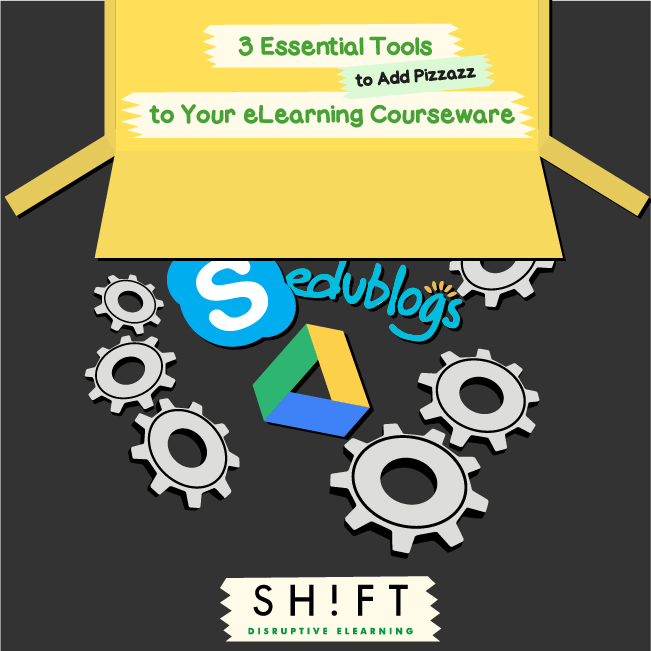 While eLearning has many advantages, learners sometimes can feel like they are drifting on a life raft in the middle of an ocean. Truth is many online training sessions still utilize a traditional content-centered approach. eLearning developers are so inspired by their own content that they forget about their students. This creates an environment where learners are more likely to give up.
While eLearning has many advantages, learners sometimes can feel like they are drifting on a life raft in the middle of an ocean. Truth is many online training sessions still utilize a traditional content-centered approach. eLearning developers are so inspired by their own content that they forget about their students. This creates an environment where learners are more likely to give up.
Modern learners are primarily active; they are used to constant interaction, in one form or another. They are accustomed to novel technology, graphics and displays, and this should be incorporated into the training process. Adding more interaction to the online learning experience allows students to think, explore and offer input on the subject matter. Placing students at the centre of the learning process makes them feel like an essential part of the experience and fires up their brains, making training more fun and lasting.
As free cloud tools become increasingly available online, it seems like the best time to start using these in your eLearning courses. Environments that make effective use of communication technologies to connect learners in meaningful ways and include relevant and authentic learning activities are the most likely to succeed (Herrington, Reeves, & Oliver, 2010).
Here are three free ways you can make your learners love your eLearning courses and learn quickly. Try them to see if they can add pizzazz to your courseware. Adding pizzazz to the experience translates to less drop-outs and happy students.
1) EduBlog
While a blog doesn't add immediate interaction between students and instructor, it can be a powerful tool in the online learning environment. Edublog was created specifically for the use of school and universities, however, training and eLearning professionals can also make use of this tool. It basically helps create and manage blogs of both insturctors and students.
An instructor can use this tool to provide additional information to teach, to build an onlinecommunity, to create projects and more. It is a great platform to post questions that get learners thinking about a certain subject or debating another one. With the ability to comment on the information posted, students have a chance to become involved and see what others in their course think and feel. The blog can also be used for updates on things like schedule changes, added material, assignment due dates and more.Instructors and trainers can curate blog choices and pass them to the students to keep track of important content.
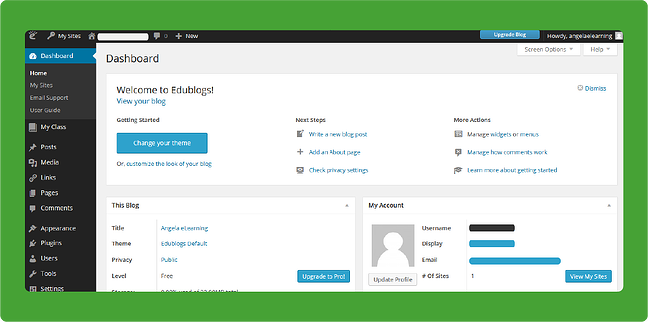
2) Skype
This tool has to be one of the best for creating a sense of community and knowing that others are in the same place you are. When communication channels like Skype are available, the sense of community is intensified and learners know that they’re not by their own.
Skype is a free tool that enables two people or a whole group of learners to experience chat, voice or video conferencing. It allows students and instructors to all interact at the same time, asking and answering questions, debating and clarifying points that may be confusing via the written word. By using the Share Screen option, instructors can make demonstrations to welcome the learners, or even show a presentation to the the group while they narrate it, and better yet, students can make and receive instant feedback. Essentially, Skype allows the virtual classroom to have benefits of flexibility and community at the same time.
Further readings:
- How Teachers Use Skype for eLearning
- Using Skype as an Academic Tool: Lessons Learned
- Skype Me: When Learning Is Just a Call Away
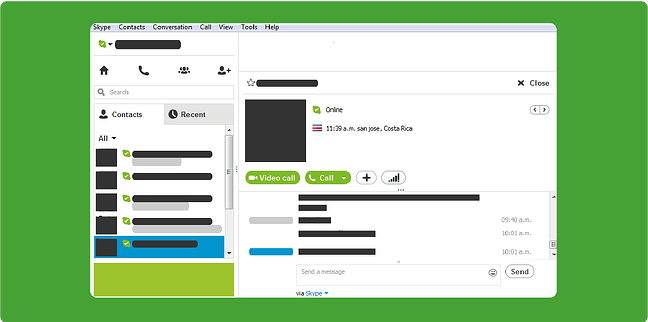
3) Google Drive
This tool allows students and online instructors to create, share and edit documents, spreadsheets or presentations in real time using a Google Account. It also allows for sharing of videos that can enhance the learning experience.
In the past, assignments for an eLearning course had to be limited to individual projects simply because using email took time and often did not allow for large files to be sent back and forth. With Google Drive, group projects are as easy, if not easier, than in a traditional classroom. Once a document is uploaded, everyone in the group has access to it, make suggestions or add their own information. There is no need for all parties to be available at the same time, yet the project is not left to sit and wait until one person adds their input. The other students can continue working as they wait. This real-time collaboration gives e-learners a chance to engage and interact with their peers, much like they would if they were huddled around a table working together.
An extended benefit of Google Drive is the several other tools you can integrate to the experience (all feature-rich and collaboration-friendly):
- Lucid Chart:allows drawing diagrams really easily.
- Heap Note Teacher: Helps instructors track the students’ progress and grades, manage their schedules, organize research and assignments.
- Google Forms app: run an online survey then check the results
- Kaizena: add voice comments o feedback to google documents. It has been called "The Best Thing That Every Happen to Instructors."
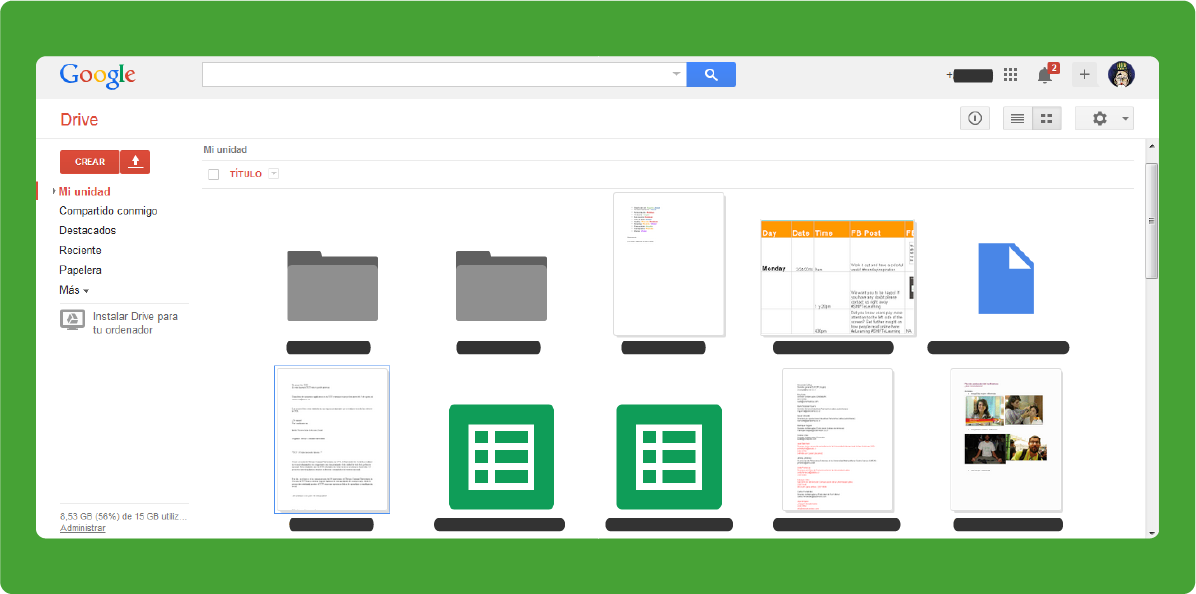
With all the tools available to the online instructor, today's learning environments can become more rich and effective. Versatility, human interaction and the whole Internet at your fingertips all create a learning context with endless possibilities.
While it is not possible to cover all of the tools available here, the three tools mentioned above are a good starting point when used as additions to the virtual classroom. They can greatly enhance the satisfaction of both students and instructors.









