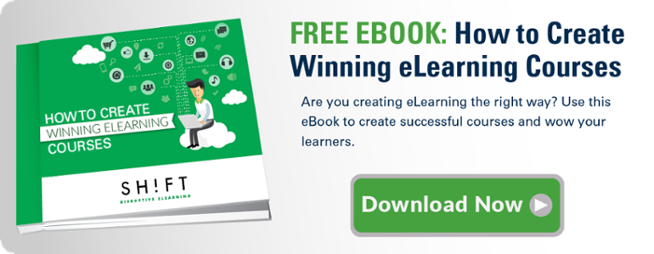Great design is about making smart decisions. And skillfull eLearning designers know this. They know the “look and feel” of a course is a very important decision in the whole development process. With this in mind, they try to create screens that draw learners' attention, that motivate learners toward interaction, and help learners accomplish learning goals without confusion and fatigue.
Let’s take a look and see some of the most important decisions eLearning designers must make in order to avoid broken and inefficient designs:

Decision 1: Color Choice
What colors have you chosen for your eLearning course? What were your reasons for choosing those specific colors? Giving some thoughts to the message you want to send is crucial before making any decision. Understanding color and the impact it has on our minds and attitudes is essential to making smart color decisions too. Colors that work well together and are used without deviation will set the overall tone for an orderly, well designed and pleasing learning experience.
It’s a fact that people react to color in different ways. Therefore, think about your target audience when choosing your color scheme. Keep age, nationality, culture and perhaps, gender in mind. Youngsters, for example, appreciate more vivid and brighter colors, while elder people find sober and reserved colors more attractive.
Considerate the following ideas:
- Choose a simple color scheme featuring three of the same tone (depth of color; think pastel, jewel hued or primary) colors which are marketed specifically for your target audience.
- Be meticulous about color combinations and their effect on the visually impaired. Ensuring enough contrast between background and foreground allows text to be read more easily.
- Select complimentary colors schemes by using colors opposite one another or within the same family on the color wheel. One helpful resource and tool to help design a solid color scheme can be found online at Web Design Ledger.
Remember, color is a powerful communication tool. Color evokes emotion. It is one of the most important factors in attracting learners and visitors to the course.
Decision 2: Tackling Typography
Choosing the right font for your course is not an easy decision. Marketing and advertising experts will agree that fonts are a website's sub-consciousness; at times unnoticeable yet present and imploring a subtle impression.
There is definitely more to picking a typeface than choosing the first one we find, or the one that’s most frequently used. In some way, picking a font is similar to choosing an outfit to wear for the day. It’s a large part of how your course is going to be perceived by learners.
More obviously, font that is difficult to discern will yield an unreached group. Fonts must be attractive, easily read and accessible to visually impaired users. Effective text mindfully designates font, size, color, alignment, and spacing. Each of these come into play when trying to communicate a message using fonts. It is important to note that overused typeface should be avoided along with highly stylized fonts
Designers should selectively consider font selection as it is the "personality" of what is being said. As Earl R. Misanchuk said: “More than any other element, text can whisper or shout, look old or look new, relax the reader, startle the read, or send the reader away...”
Recommended material for learning more about font selection:
- So You Need A Typeface is an infographic dealing with the subject of choosing the right typeface for a project.
- 5 Tips for Using and Choosing Fonts
- A Pro Designer Shares the Psychology of Font Choices [Infographic]
Decision 3: Incorporating Images
One thing you don’t want to hold back on is the quality and meaning of the images that you incorporate in your eLearning course. Always choose an image as though it’s the only thing a learner may observe prior to deciding to engage further in the course or leaving.
When it comes to eLearning, it’s not a good idea to start a photo search looking for inspiration. Studying your content beforehand and starting with clear goals in mind will lead you to the right images.
Resist the temptation to use the first image that comes your way. Look for one that’s clear, attractive, with good proportions and vivid colors. Remember, to help evoke emotions you need to look for outstanding images.
Important questions to answer prior to choosing an image:
- Does the graphic add instructional value?
- Is the image content relevant? Does it transmit the right message to learners?
- Does it invoke interest or excitement?
Size matters. Avoid images which are either too small, too large or too numerous for a single screen or concept. Resize your pictures before you add them into your course, to ensure that you keep your file at a manageable size. Web designers typically recommend 500 pixels in 300dpi, although 72dpi offers the best resolution.
Decision 4: Backgrounds
Background choices affect readability. Because of the contrast between the color of the text and the background, the content will be legible or not. Therefore, consider coordinating background, colors and layout. If used correctly, backgrounds are an easy way to liven up the screen design without interrupting the content.
Here you'll find a showcase with awe-inspiring website designs, where single colored background makes more sense than busy one.
Decision 5: Animations
Dull content? Not in your eLearning course! Extensive, complex, intensive subjects/topics can benefit from the lively use of animation.
They key again is to keep it simple and avoid cognitive overload. Don’t animate for animation’s sake. Above all, do not animate anything that carries no meaning.
Sometimes just separating out information onto multiple screens can be more effective than using animation. You may be surprised to find that often, it's unnecessary to use this type of visual aid.
The decision of using animations will depend on three main factors:
- The target audience: Think about their age, education level and the culture of your organization as a whole.
- The purpose: Think about what are you are trying to communicate. An example of a proper reason to use animation would be to explain procedures. Instead of attaching a PDF to the course or creating slides with static information, data visualization and videos can better present the complex processes and concepts. This will likely make the information more memorable or retainable for students.
- How frequently will you update the information: Think of the changes you will need to make to your eLearning content over the next months. If you realize you are going to make several changes it will represent greater efforts and costs.
Armed with these simple tips, you should now have an easy time of choosing suitable design elements for your eLearning course.