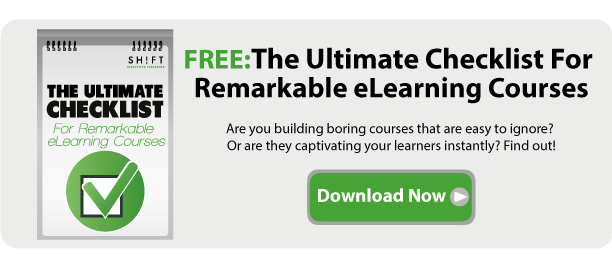Business owners, managers and executives new to the eLearning field sometimes find it hard to grasp industry concepts and terms. Though most of the times they’re not going to be developing the courses themselves, they need to fully understand industry terminology. But beyond just a definition, professionals should also not miss out on the business benefits new words bring. It's their deep knowledge of the industry that will get them the results they wanted. And it all starts with technical concepts and terms.
Here we explain some of the commonly used eLearning vocabulary every industry professional new to eLearning should know (from a business perspective).
1. Authoring Tool
When people hear the term ‘authoring tool’ for the first time they tend to think it refers to an elaborated form of word processing software... or sometimes they really have no clue what it is. Truth is, authoring tools go far beyond writing and word processing.
An authoring tool creates online courses or the final, eLearning material ready for learner's use. An authoring tool is usually equipped with a wide range of functionalities such as the following:
- Collection of multimedia elements such as text, audio, illustration or graphics
- Organization and edition of learning elements
- Creation and delivery of eLearning or training content
These and other functionalities explain why authoring tools are very helpful to companies. They basically take the hassles and headaches by making it easier and quicker to create rich, interactive content. They require no specialist programming skills. This alone will benefit organizations that are attempting to reduce costs by developing materials in-house.
Take note that authoring tools come in different types. To find the right authoring tools that work best for your company, you have to make a needs assessment. Regardless of how much (or how little) you know about authoring tools, you can only get the most out of them by determining first the functionality (or set of functionalities) that's most important to your organization. Make sure to create a checklist.
2. Blended Learning
The keyword here is "blended." It's basically a learning approach that combines in-person (face-to-face) and online training. As a hybrid model, it effectively blends the best of both online and physical worlds. Learners, while can conveniently access information online, are given in-person assistance by facilitators and mentors.
The rapid growth of blended learning is due to several factors such as budget constraints, shortage of suitable instructions and the greater demands for measurable results. In fact, if your company is compelled to achieve more with less, blended learning can play a vital role. Many companies already consider it as the most efficient approach for training.
If you want to learn more about the concept, this infographic offers a basic framework for implementing blended learning, and then presents the main “drivers” , including online testing, cost, and the critical ability to personalize learning.
3. Instructional Design
This is a systematic practice of designing, developing and delivering learning materials, in either traditional or computer-based setups.
Instructional designers are tasked to develop materials on specific topics. They may often work with subject matter or industry-specific experts to get the "what" but it is they who design and develop learning experiences. They make sure that a learning material is both relevant and attractive to their intended learners. To do this, they apply theories and best practices, while taking into consideration the needs, interests and behaviors of learners.
When you understand and stick to the essentials of instructional design, your company will definitely be able to create courses which:
- Motivate your learners;
- Satisfy your bosses (or clients), and
- Get performance-improving results.
4. Learning Management System (LMS)
Authoring tools are often baked into a learning management system (LMS). But an LMS itself is made up of different set of tools not just for authoring or content creation. As an advanced application, an LMS allows professionals to plan, schedule and deliver content, and evaluate or track a user's progress. Everything, from scheduling eLearning activities to interacting with learners, is made possible by an LMS. They're flexible enough to adapt to company-based and learner-specific requirements. You can, for instance, brand it with company colors and modify it based on your target audience, be it for K-12 or corporate training.
More and more organizations are already realizing the value of LMS for their training and eLearning programs. Their LMS enables all data, training materials, resources, statistics, development paths and assessment results to be stored within one central system. This not only ensures the security and integrity of their data but also saves them a considerable amount of time and money. It does away many manual tasks and processes that are unnecessarily complex to manage.
5. SCORM and Tin Can API
SCORM (short for Sharable Content Object Reference Model), has been used as an eLearning standard when packaging content for LMS use. On the other hand, The Tin Can API is commonly referred to as "The Experience API" and "Next Generation SCORM." Tin Can allows you to do things that weren’t possible in SCORM. Basically, what the API does is extend the functionalities of SCORM to allow for the following usage:
- Taking eLearning beyond web browsers
- Transitioning or switching platforms (such as starting a course on a computer and continuing it on a mobile device)
- Tracking real-world performance and learning goals
The detailed "experience tracking" capability made possible by Tin Can API is useful in mobile learning, social networking, company training, device-agnostic eLearning. It opens up a whole new world of learning possibilities and opportunities otherwise not available in older technologies.
Recommended read: Tin Can and SCORM: How Does it Impact Training?

Remember that this list is far from complete. Do you have other eLearning-related terms you'd add?