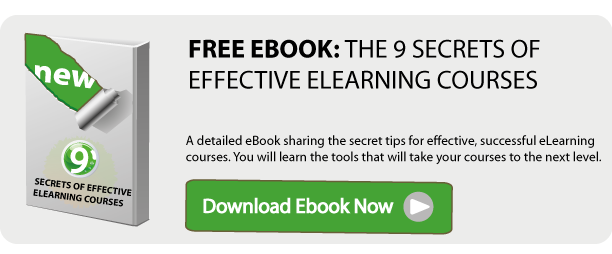Boring eLearning is a huge problem for learners and instructors alike. Most of students, quite understandably, avoid them like plague. Everyone in the teaching and training profession knows this. The problem is, why are people still creating boring courses?
In a classroom setting where the instructor acts as a “sage on the stage,” hundreds of learners are literally put to sleep because of boredom. Students are merely passive observers and are given little or no opportunities to participate. The truth is, this same scenario happens in distance learning too. Online lessons are often boring for the same reasons that in-person classes are boring.
The problem of boredom won’t go away simply by avoiding it. You have to acknowledge it first before you can solve it. Here’s how.
Start with an eLearning Boredom Barometer:
An in-depth boredom grader for eLearning developed by Janet Clarey is a very useful guide. This simple grader she created, checks for boredom in five levels:
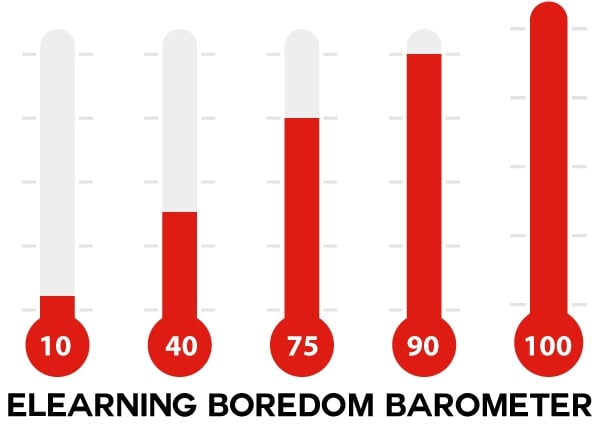
Level I: Severe risk of boredom
This worst scenario includes every bad thing in a course. It's extremely passive, stale and offers nothing valuable to students. Heavy on facts, the material is pointless and irrelevant, hence downright boring. It pushes too much content at people without follow up or evaluation. This is when you offer readers long chunks of text without any purposeful breaks. When you have cluttered screens without purposeful interactivity or graphics. Or when you keep on using a technical language and take too long to get to your point.
Level II: High risk of boredom
This is a pretty bad scenario but just a little better than the first. Clarey refers to this level as the “risk of eLearning carpal tunnel syndrome” where developers create a “click-next” style course. This usually happens when they digitize or turn the whole book into an unlimited number of slides that can go on for hours. It doesn't offer learners more than clicking the next button. Learners face repetitive tasks. Their participation level is zero. They must make an excessive number of clicks. So tiresomeness and boredom set in quickly. Bottom-line: Read, click, repeat learning is VERY boring!
Level III: Significant risk of boredom
Here students are presented with a moderate, less text-heavy type of material. The course may contain some images and some media, nothing more. You list a bunch of learning objectives, present raw concepts, and ask some multiple choice questions at the end. That's it. It's all show and no go. There’s something in it but it doesn’t stimulate the interest of students. The images are generic stock photos that doesn’t catch their attention at all.
You basically have a page-turning presentation spiced with graphics, audio and video. It's great you include multimedia and visuals, but if they aren't really contributing anything to the course, they may end up distracting the learner from the subject instead.
Level IV: General risk of boredom
The situation here is getting better but it’s still far from the ideal. The course may have a little bit of interactivity but not the authentic kind. The gee-wiz factor takes over. The course is disguised as student-centered by dressing it up with interactions and media. It may even start off right but becomes boring after a short while.
Watch out for interactivity that doesn’t provide authentic interaction. Notice how students behave once they reach the middle of your course. You may wow them at the beginning but no amount of animation can stop them from getting bored. True engagement comes from being asked to think and respond intelligently, rather than simply clicking multiple-choice bubbles or watching videos.
Level V: Low risk of boredom
This is the ideal scenario. Your course is fun, relevant and challenging. All the right elements are in the right place. The multimedia is well-placed and the simulations are challenging. You have a good selection of images that actually contribute to the students’ learning goals. The text is thoughtfully crafted using a conversational tone. The course reads like a realistic story. It makes learners want to hear more and respond to the task.
If this sounds like your own material, you’re on the right track.
But what if it’s not? What if your material is, indeed, boring? It’s okay. You can revise it. Get your content turned around fast without sacrificing engagement. Make sure keep the 3Ms in mind: meaningful, memorable and motivating. These three forms a learner-centered eLearning experience.