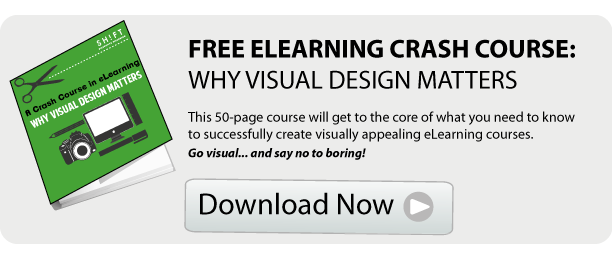Effective eLearning, or learning itself, is a process. It’s made of stages and a set of interrelated principles, all of which completes the learning process. This means you can’t skip a stage or miss a principle if you want learners to make the most out of your content. When they're properly applied in a course, student learning increases.
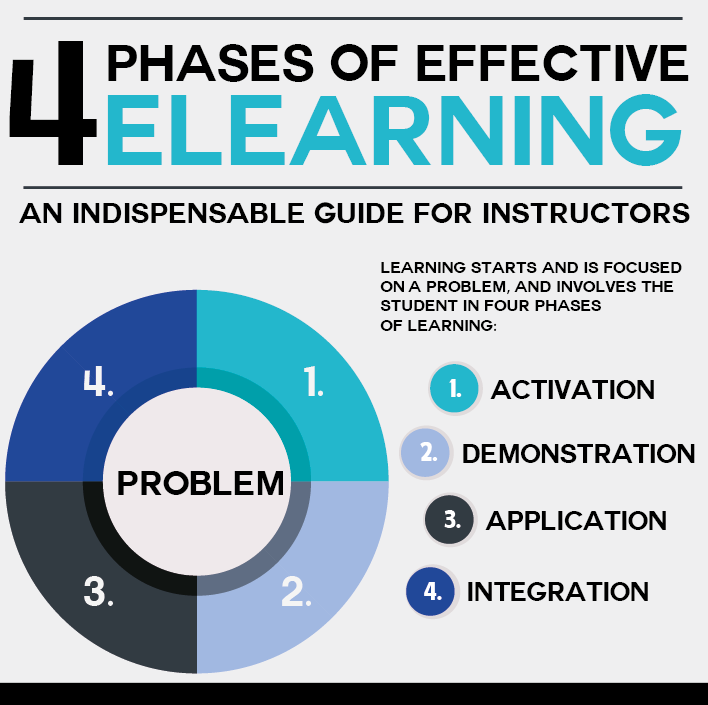
Problem
Learning starts with real-world problems. Students should be able to relate to problems and tasks they can handle. Many course developers are guilty of introducing learners to problems that are either irrelevant or too complex. Try to avoid this by starting with a simple problem and moving towards complex yet manageable tasks. Also, make sure that students see tangible benefits from having these problems solved. Consider these questions when you create activities surrounding the problem.
- What skills or knowledge will they master or acquire?
- How will they apply these to the real world?
- How can they benefit from these?
- Can they access prior experience or knowledge to solve new problems?
Here are the four stages involved in the process of effective eLearning:
1) Activation
Are your students ready to learn? Make sure learners had enough relevant experience or sufficient learning foundation.
It’s surprising, though, that many instructional designers don’t ask themselves this question. They’re too excited to introduce a new material even if students are not ready for it. It takes time to prepare students for a new set of information. You should be able to activate their prior or existing knowledge so that they can learn new knowledge.
2) Demonstration
So many eLearning courses are “tell tell tell”, and don’t really show learners what to do. For effective instruction, don’t just tell learners how to do it. Prove them how it’s done. This lies at the heart of the demonstration phase.
There are many ways to show them how they can apply an information. Here are some:
- Specific portrayal of an object
- Experimentation or demonstration for procedures
- Presentation of situations or cases
- Examples and nonexamples for concepts
- Visualizations for processes
Remember, students effectively remember and apply new information when you demonstrate it to them. This requires a bit of creativity on your part as an instructional designer. It may even be challenging, but it's definitely worth your time.
3) Application
Demonstration and application, obviously, works hand in hand. Show students how to apply new information is a good start. But you have to allow them to apply it on their own. Let them practice and learn from their mistakes. Let them see how your new material works in concrete situations. This is what “learning by doing” is all about. Get them involved in classifying concepts, or get them involved in actually working out a process. You create opportunities for students to apply what they have learned, to allow them to measure their own progress and correct their mistakes. ”
4) Integration
Learning can only be effective if it’s made personal. When learners are genuinely motivated to learn, they are able integrate instruction into their lives. All those lessons they learned becomes part of them. Because of this, they are able to improve and demonstrate their skills, acquire new knowledge, and defend or modify such knowledge so that they can use it everyday.
Wanting students to integrate their lessons into their personal lives sounds like a lofty idea. This, however, is the point of instruction or education. Don’t be content with using animation, games and multimedia for the sake of motivating learners. These tools, however, only have a temporary effect on a student’s motivation. Use them instead in creating an environment where students can personally adapt to a new knowledge or skill. This is where real motivation comes from.
These stages, according to Merrill's Principles of Instruction, allows for a goal-directed learning that is effective, efficient and engaging. They are all interrelated. Consider them in your nect project and help learners get more out of your material.