One of the most important things that you will need to do when you are designing an eLearning course is to make sure that it is user friendly. It is incredible how many eLearning developers fail to do this. Most times, they worry too much on the content development and lose focus on user friendliness.
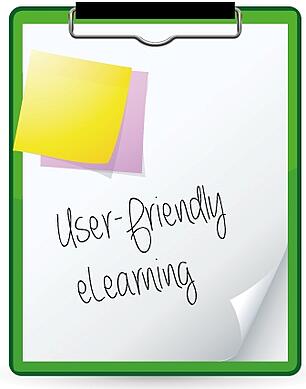 Simplicity and usefulness are basic elements of the “it just works” principle. Companies like Braun and Apple, for instance, are perfect models for this. Every product they ship is easy to use users don’t need a manual to make it work..
Simplicity and usefulness are basic elements of the “it just works” principle. Companies like Braun and Apple, for instance, are perfect models for this. Every product they ship is easy to use users don’t need a manual to make it work..
As an eLearning developer, don’t underestimate the power of keeping things simple and useful. Instead of trying to accomplish a lot of unnecessary work and do things poorly in the end, concentrate your efforts to one or two essential stuff..
When developing eLearning courses with an eye to user-friendliness, there are a few simple basic principles to keep in mind:
1. Quality content is a MUST:
Less is more applies to eLearning too. More content, more flashy technology, and more ideas stuffed into a single presentation is a sure recipe for disaster. Instead of drowning students in a sea of content, why not keep stick to one idea and help them understand it deeply?.
2. Design for how people read:
When building an eLearning course , the first thing you need to be sure of is that it can be easily read and understood. Make it easier for readers to consume most of your content. Highlight keywords, use appropriate headings, write concise sentences and paragraphs, get to the point quickly, and utilize lists and bullet points..
3. Keep it consistent:
Clarity, familiarity, and consistency should all be common goals as you design an eLearning course. Humans aren't good at remembering things, so courses should be designed with this in mind.
4. Use images carefully:
Images can make a course really stand out when used correctly. Captivate people using high quality images that align with your message. Try to keep images as simple as possible. Sizing graphics appropriately can also effectively lead the eye around the screen. Any screenshots, demonstrative diagrams, or other visually-presented information should be formatted properly to be seen clearly.
5. Contrasting color scheme:
Sometimes eLearning developers get so carried away designing their courses, they forget the basics. The right contrast between the background and content is one of the most basic but most important design principles. You need to select a background color that's compatible with your font color. Choose a clearly readable font and maintain a consistent size throughout, simple!
6. Eliminate Distractions:
To ensure learners can actually understand the message, you need to let them focus on what really matters. Respect your students’ time by keeping your content concise and focused. Aim for meaningful interaction, not more information; simple yet purposeful graphics, not complicated and flashy images and videos..
7. Smart spacing:
White space is usually just as important as content. That's why you need to place a high value on whitespace. It keeps web pages free of clutter and offer readers more room to breathe. It directs their attention to important elements, show relationships between items and establish a pattern of hierarchy of content..
8. Create a scan-friendly layout:
If you have a lot of information to present, try to break up the text. For example, organize concepts using bullets or numbers. This will not only ensure a greater retention for the learner, but it also helps the learner find key points quickly.
9. Dummy-proof your navigation:
Don’t complicate things. Simplify your course and organize it around the expectations of your students. Care for usable navigation, readable fonts, and extremely useful and engaging interface. Your design should be user-friendly and user-focused..
Bottom-line: go simple!
When it comes to design, embrace a “less is more” approach on your course. Don’t exagerate with animations and interactions. While in small doses it can be exciting and enhance learner experience, too much of these, reduces retention rates, and slows down the amount of time it takes for your course to load.
What else makes for a user-friendly eLearning course? Share your tips in the comments!








