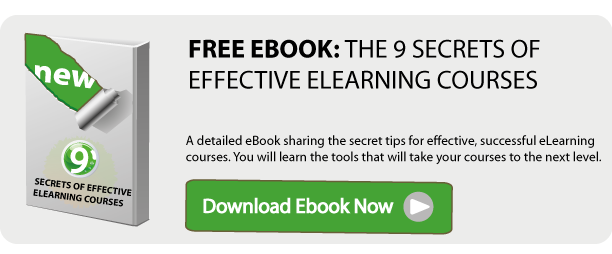Creating attractive eLearning courses seems to be the key to engage learners right from the start. Because you might have great content but if your courses don't look good, it may not even matter to your learners.
You may not be graphic design expert, but probably you can tell when a course looks good or not. For starters, ask yourself these questions:
1) Is my course’s layout visually appealing?
Is your eLearning course inviting and visually interesting to start? High quality eLearning compels or induces learners to engage with content, often times with a visually pleasing manner. The best content might not be read and analyzed by users if it isn't presented in a visually appealing manner.
2) Are my colors too distracting?
Is the use of color appropriate throughout your course? Do colors look right together and fit the overall context of your course? Are there too many colors? All these factors can distract learners and reduce readability. Learn how to choose the right colors for grabbing learner attention and enhance learning. For example, watch out for distracting colors like red and yellow. Neutral colors like greens are smoother and will look better on the screen.
3) Do images match?
Avoid visual mismatch! Your images, charts and graphs, fonts; basically your entire look and feel needs to work together to convey a message. To ensure you aren’t making this mistake, verify that every visual element matches and complements each other.
4) Is there a right balance of graphics and text?
Are you using image and text that play well together? Are there too many or too few graphics? Striking the right balance is very important in eLearning. Too much text or only visuals may not be an effective instructional technique. By the contrary, images should complement text and enhance learning value. Creating great eLearning courses involves the right balance of graphics and text. Train your eye and learning to control the weight of different elements to achieve balance in every course you make.
5) Does my typography suck?
Never overlook the power of the typography you choose. Fonts have personality. They do much more than just present the information. For starters, make sure to be consistent with your fonts through the entire course (choose about 3-4 maximum). Clean, smart typography makes your course look clean and smart,too. Instead, font that is too sohisticated is going to take away meaning from your message, and font that looks too bold is going to be hard to read. While there are too many opinions about this, sans serif seems to be a favorite for reading on-screen.
6) Is my visual content simple and straightforward?
Does my content get my point across in a second or two? Ultimately, you need to determine if what you're presenting looks like something you would understand easily. Put yourself in your audience's shoes: is this readable? Is it interesting?
Definitely, good visual design has the power to attract (and keep) learner interest. In eLearning, the purpose isn’t to be a graphic design expert. Instead, the goal is to understand basic design principles and then apply them to your elearning courses.
What other elements would you add to this list?