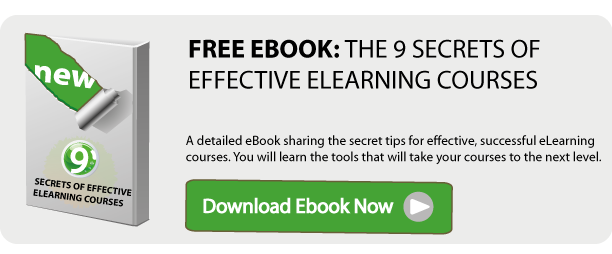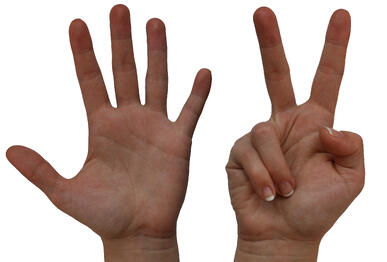 Today, there are more mobile devices than babies are born. For trainers and educators the message is clear: mobile must be a key part of your training plan or you will be left behind. But, that doesn’t mean that learners want PowerPoint presentations on their mobile devices. Content needs to be adapted for the purpose to be truly effective. It should be simple, accessible and should meet the specific requirements of the different devices.
Today, there are more mobile devices than babies are born. For trainers and educators the message is clear: mobile must be a key part of your training plan or you will be left behind. But, that doesn’t mean that learners want PowerPoint presentations on their mobile devices. Content needs to be adapted for the purpose to be truly effective. It should be simple, accessible and should meet the specific requirements of the different devices.
Keeping in mind how mobile devices are actually used can be the difference between success and failure. Also, you need to understand that mobile learning differs from eLearning in several ways. It's:
- More personal
- More fun
- More interactive
- Shorter duration
- More connected
- Directly to the point
- Just-on-time learning
- Engaging users to contribute and share
- From reader to producer of content (photos, videos, audios)
At the end, your main goal is to create a learning experience that’s valuable and simple enough to make learners want to take a course in any device, any place, and any time they want. Here’s how to make that happen:
Tip #1: Be visible.
Use simple formatting! The famous principle of “keep it simple, stupid” definitely applies to mobile learning too. Using fonts which are easy to read, choosing few and contrasting colors, keeping titles short, using bold headlines and including attractive and clear graphics are just some of the main factors which are critical to keeping your audience's attention on mobile devices.
Tip #2: Limit Graphical Content.
Because you don’t have much space on-screen, you need to be VERY selective about the visual elements you include. Large-screen graphics not only increase load times, but also take up a lot of space that is needed to include other important information. So, don't run the risk that your images can’t be seen and users won’t finish the course. Make sure visuals are big enough to be read, but small enough to avoid a cluttered screen.
Tip #3: Tone down information overload.
If you overload learners with too much content, you'll lose them. Mobile learners expect only essential and relevant content. Therefore, cut out the "nice-to-have" information and include only the "must-have". Some possible ways you can do this:
- Guide the learner to other content where they can explore further (buttons, hyperlinks, etc).
- Use bullets to make contextual information, short and crisp.
- Replace text with visuals and graphics.
Tip #4: Think seconds and minutes, not hours or days.
Mobile content needs to be broken up into “bite-sized learning chunks”. As mobile users are on the go, it’s recommended to keep mobile learning modules very shorter, hoepfully as brief as 2-5 minutes per module. What the experts recommend is "creating a tall and lean structure, one which has many small lessons containing 1-5 screens". This allows users to take short learning breaks between their daily activities.
Fun fact: 90 seconds is the limit for a burst of sustained concentration on a mobile device.
Tip #5: Use videos to replace Flash animations.
Incorporating video can definitely improve your mobile learning course and make it more engaging for students. However, when attaching videos take into consideration that not all mobile devices can play all types of media files. Moreover, the quality and length of a video file will greatly affect the download time required—an important point to consider if your learners are accessing the course with their mobile network data connection.
Note: Use MP4 file format and keep your video dimensions small.
Tip #6: Brevity is only half the battle. The other half is style.
Keep it lively, short, conversational, and of course written in the active voice. Your mobile learners will have a better learning experience with content that has personality and that's punctual and straightforward.
Tip #7: Avoid too much scrolling.
In a mobile environment your content will be most effective if you only provide a small amount on each page. This means users don't have to scroll the page for more content or scroll to reach the Next/Back buttons for navigation.
According to ASTD, "chunks of text should be dispensed in sizes that are no wider than the device screen and no taller than two-times the screens height". .
What are you doing to make your content more mobile-friendly? Tell us!