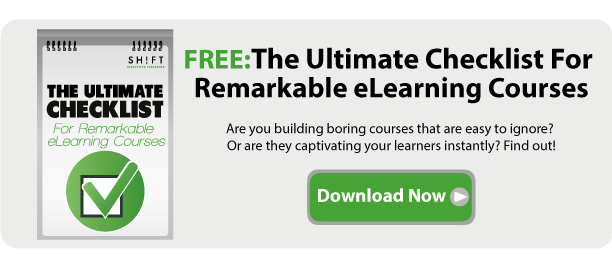Don't waste another day trying to figure out what the heck to do to get your learners engaged and actually expecting them to remember everything you present them in every course. This post will cover one main concept that will lead you to successful eLearning design: "chunking information”.
Nowadays, it’s extremely important to understand how your student’s brain digests information. Long story short, chunking or breaking-up content is useful for our brains since our working memory (which is where we manipulate or process information) holds a limited amount of data at the same time.

But be careful, when talking about “chunking information”, its more than just cutting the length of the course; it requires effective techniques to actually work. Here are three key considerations you need to have when starting to chunk your eLearning content, based on the article "Chunking Information for Instructional Design":
Consideration #1: Rank and prioritize content
Cutting the length of the course; it requires effective techniques to actually work. It's time to get down to work! Here are 3 considerations when starting to chunk eLearning content, based on the article "Chunking Information for Instructional Design":
Instead of just dumping content into learners, you can guide them by structuring content into levels of importance. Always think about the content from the perspective of your audience. Organize information in a logical and progressive way by defining modules, then sections and finally topics. As well, prioritize the “must know” content from secondary or supporting content like exercises, examples or illustrations, etc.
Consideration #2: Organize the content on each screen appropriately
Once you have a solid course structured into modules-sections-topics, organizing the content on each screen comes next. Avoid introducing several ideas or concepts all at once in a same screen. By chunking information you can get them to focus on what it’s really important. If a screen seems to have a lot of text, cut it out or separate it into 2 different slides.
Some tips for organizing information at screen level:
- Organize content on the screen clearly, and in a logical flow.
- Go for short paragraphs of no more than 3 to 4 sentences.
- Use white space appropriately to increase the screen’s visual appeal.
- Each screen should communicate a single thought or idea.
- Avoiding long and complex sentences is a must.
- Use bullets and numbering to convey the main points.
- Break content into steps if possible.
Consideration #3: Think in terms of the students working memory
Throughout the process of breaking-up and organizing content, think in terms of the students working memory. First, remember that learners DO NOT want courses loaded with text-heavy, time-consuming content. Therefore, don’t include all content that is in front of you.
Second, convey relevant information. Don’t saturate learners with irrelevant and meaningless content. If there’s too much content, it obstructs the learning process and decreases the students retention level.
When creating brain-friendly information, you can bring together active and engaging different types of resources, for example images, short videos, games, audios/podcasts and other multimedia means that can reduce working memory demands. Take advantage of these and promote the learner’s retention levels!
So what are you waiting for? Learners want quick, bite-size pieces of content. By chunking content you will drastically reduces development costs and decrease the time it takes to deliver and implement eLearning. Start chunking information today!