Tips to achieve levels 3 and 4
Last week we posted an article about the different interactivity levels involved in eLearning and why choosing the appropiate one is so important. Certainly, a smart use of interactivity is a great strategy to engage learners. So, if you actually want learning to be effective, then spending more time creating interactive courses is the best investment you can make. If you are of the ones who thinks that it costs too much to create interactive eLearning programs, here we give you some ideas that will prove you wrong.
Reaching Level 3: Moderate Interaction
Making our eLearning course interactive and having students participate actively doesn’t necessarily mean you have to invest large amounts of resources.
Here are some ideas:
- Exploration Screens: Look for ways to let the learner find information in different ways by clicking around on the screen and finding the information they want. This can be done by including buttons, tabs, among other resources. So free up the navigation and let them discover content!.
- Exercises: where students can build and create, either by dragging items, classifying, or organizing steps, etc.
- Avatars: they provide a human touch to your courses, guiding learners through their courses. Also, including avatars to support concepts and explanations helps learners retain knowledge gained and reinforce content. Have the character introduce and discuss content or even provide tips and tricks for the students along the course.
Authoring tools and the use of templates make possible the inclusion of these strategies into your courses. SHIFT's eLearning Development Tool is an example of this, because it has a wide range of templates that helps you create interactive courses without investing many resources. Explore the various Navigation Templates, the Scenario Builder and all the evaluations and exercises available!
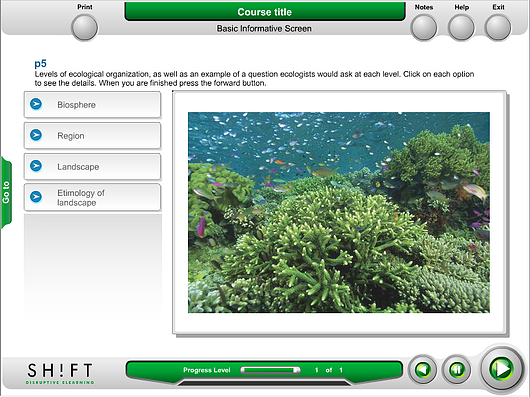
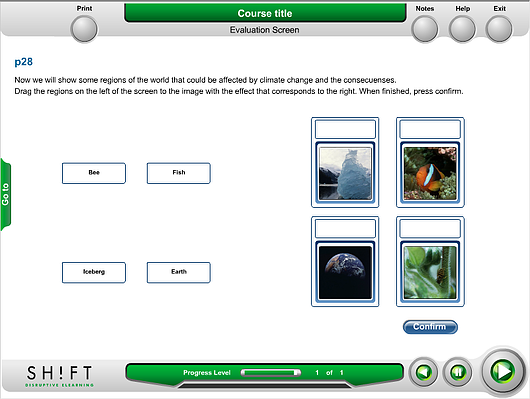
Drag and Drop Interactions.
These exploration screens allow learners to explore the different options by clicking the different tabs. Basically, the learner explores and views the information they want. Also, by including graphics you are providing a visual comprehension of the concepts. If the learner clicks on different parts of the graphic, the learning experience becomes even more interactive for the student.
Reaching Level 4. Simulation and game-based learning
Games and simulations allow students to assimilate new knowledge and from them, solve every day work problems in a fun and interactive way.
According to the topic of your course, we recommend you to use:
- Role play: where students have a specific "role". For example, have the learner work through a a situation from a customers point of view. Consider using a scenario where the learner can experiment how customers must be treated.
- System Simulations: for teaching how a specific software works.
- Real-life cases: for students to apply their knowledge.
Probably you’re thinking that including these elements means more development effort, however there are options in the market that can simplify all this work.
SHIFT’s eLearning Development tool features an engine that allows you to create a variety of themed games and a template to develop system simulations. If you require learners to pply their learning in a real-world work setting you can use the Scenario Builder, the Video Screen, or one of the different Agent Screens.
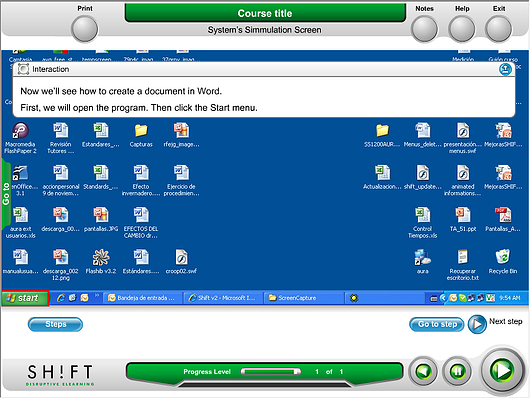
SHIFT's System Simulation Screen.

Scenario Builder
Your only limitation is creativity! There’s really no reason why you can't create interactive eLearning courses in no time and with a low budget. What tips do you have for those who want their elearning courses to be more interactive?









