SHIFT's Game Engine continues to expand, with the addition of four new screens. Now you have more interactive and engaging options to include in your courses!
What are the game screens?: The game screens allow the learner to review the subjects studied on the unit or topic by answering single choice questions with the extra challenge of winning the sport event or situation of the game. These screens bring a playful element to the elearning course, giving the student a chance to have a break and review the main concepts studied.
These new additions to SHIFT are: Medieval competition, Beach volleyball, Mountain Bike, and air combat.
Students must answer correctly as many unique selection questions to win the challenge presented in each game.
Just as in the other games screens, the introduction, instructions and feedback appear by default. Users must remember to include a minimum of four questions, which are displayed randomly.
If you want to see how each game works, press the Sample tab, located below the screen at the moment you add it to a course. This will show you how the game unfolds once you complete the screen.
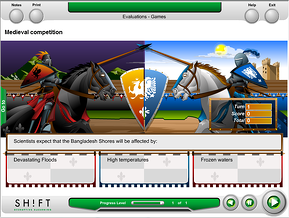
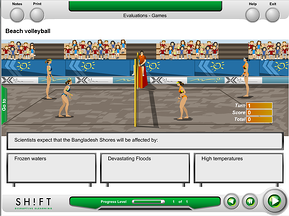


Choosing a game: When picking a game you must think which are the characteristics of the target audience (the learners), which game suits best to this target. For instance: young learners may like the rally game or you could use “Get to work on time” if the learners are people working on an office.
SHIFT's elearning Tips:
-
Use Games to review complex information or to close a topic or unit.
-
Keep in mind that at least you will need between 8 and 10 questions per game, so make sure you have enough information to evaluate.
SHIFT has over 20 different type of games to include in your courses.... Want to know more about SHIFT's games? Contact us!







