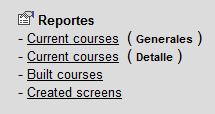| Other Updates |
| Updates on screen p63 The Common Game Engine or p63 will now display the instructions set out for each of the games in Portuguese. Also it will display text with bold format. The thumbnails and samples for all the games have been updated as well in order to show a better description of the interaction that the user wishes to select. Change in screen p31_45 The button labeled "Text" displayed in the lower right corner of this screen has been moved to the lower left corner. This is due to the fact that the button was cut out whenever certain image formats where used. Modifications to the Script The instructions for each of the questions added to the Choice with image screen or p23 will now be seen in the course´s script. Adjustments to the Scenario Builder All audio notes inside the Scenario Builder screen (p77) have been updated in order to record the changes performed to this particular field. Also the movement of the character´s mouth has been corrected so that it stops moving its lips whenever the user presses the pause button. |