Product designer William Newton wrote a compelling article some time ago on the tiers of good design and the pyramid they form. But this idea can be applied to more than physical product design; it can be used to create better eLearning courses, as well.
Find the original article here: The Design Process: A Pyramid
Using this same structure, we explore just how the pyramid can help you improve your eLearning design workflow.
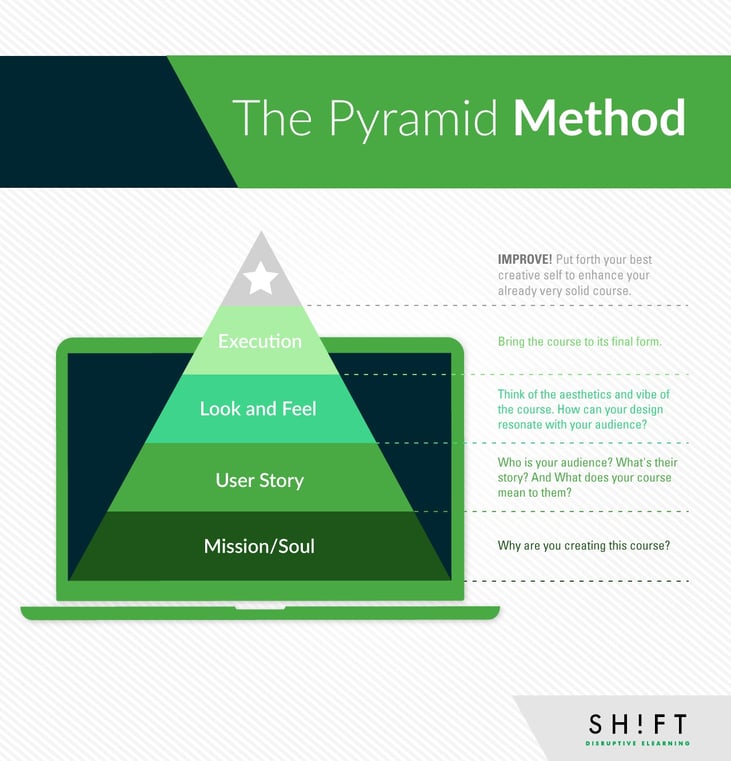
1) Your Mission, Your Soul, Your Answer to Why?
The soul or core reason behind a course is what good design should be built around. This is not a concrete answer and might require some brainstorming before you get to the real soul of your course, but once you’re there, you will find the answers to many of your design questions.
Slowing down to think about this gives you the opportunity to explain really why the course is being created as opposed to focusing on the how it should be created. It might be easy to shrug and say you’re designing a course because your supervisor told you to do so. But the answer is more complicated than that and should match up to your training goals. When you consider it this way, it will be easier to design a course that resonates with your audience because you are making it personal and specific.
A Little Research Now to Save a Lot of Time Later
Moreover, if you fail to answer “why?” before beginning then you aren’t putting enough research time, and this can be a huge mistake. Without doing the research early on, you are very likely to design something that isn’t actually needed or solves a problem. An eLearning course without a purpose is useless and your time is wasted.
2) What Your Product Means to Your Audience
Once you know why you are designing what you’re designing, it’s time to take a look at who your audience is and how your course will fit into their world. You have to know your audience in order to make attention-grabbing courses and to know how to encourage students to do what you need them to do.
What Goal do Your Students Have?
Your students are taking your course for a reason, and you need to know what that is in order to make sure it actually helps them accomplish their goals. By helping them accomplish their goals, you achieve your goal of creating a course that people consider useful.
Ask yourself questions like these:
- What problem will this solve for my students?
- What are their key questions and issues on their job?
- Are my students proficient with technology?
- What appeals to them most?
- What happens when the student is done with the course?
Consider all of these and also ask yourself how your learner might be feeling and what they might be expecting when they sit down to view your course. Design your course to make it as easy as possible for them to accomplish their goals.
Furthermore, when the learner’s experience is ‘over’, think about what happens next?
Read: These 27 Questions Will Help You (Really) Know Your Learners
3) The Aesthetics and Vibe of the Course
After you know what your reason is and the goals and interests of your students, you can then start looking at how the design should appear and feel. If you have completed the first two questions, you will likely find designing easier at this stage because you will have a much clearer idea of how learners will interact with your course and what you can do to make it appealing.
This is the time to decide how you’ll dress up your course to engage your audience. You’ll need to create a specification document, which outlines the look of the course (fonts, colors and other design aspects), the instructional strategy to be used, and what type of media you’ll use.
For example, if you are creating a course for medical professionals and HIPAA compliance you wouldn’t want to choose an elaborate cursive font or something juvenile like Comic Sans (of course, a case could be made that Comic San doesn’t really belong anywhere).
This is a situation where your course should have a spotless look and structure to relay the seriousness and trustworthiness of the information. Conversely, a course that you know is for early 20 something’s who work in retail sales, could have a far more colorful and young look.
At this point, you meet with stakeholders, content writers, clients and other professionals to come up with the best plan for the course development. During this time keep your why and your learner’s experience/background in mind.
The Importance of Prototyping
While the layout you decide on for the elements mentioned above may be very clear in your head, you will have to present your idea to many people and a prototype is going to be your best friend when you do.
A prototype consists of 3-4 slides with your chosen colors, fonts, and images in place. The slides can be a menu, intro screen, content screen, drag-and-drop list, fill-in-the-blank style or an answer/results screen.
A prototype also helps keep your stakeholders focused on what you really need them to look at which is the look of the course and how it functions. Otherwise, they may get too wrapped up in the content and ignore what you need their input on.
Read: The Ins and Outs of Rapid Prototyping for eLearning
4) Lights, Camera, Execute!
The execution, the final stage of the course design process, is where you build something you, your students and your client can be happy with. This part of the process has far more variables because there are tons of different ways to carry out a design. Work to satisfy the first three layers of the pyramid and once you do, you and your course are golden.
The development phase finds instructional designers and developers working together to bring the course to its final form. When all team members agree on the look and core content, you can stick a fork in your course because it is done!
5) To the Top and Beyond
Ok, maybe “done” was a little bit optimistic. Really, at the end of the last step you have created a good design, but if you want it great, then you have to go over the top and beyond.
Here is where you go from just pizza to a pizza with the works, a regular hamburger to a supersized hamburger, a sundae to a sundae with nuts and sprinkles and cake! You might also possibly just need a snack break at this point because it’s time to let really your best designer come through.
During this fifth and final stage of the pyramid, you get to put forth your best creative self to enhance your already very solid course. You do this by opening up your very nearly done course to the input of peers, students, and other course testers in order to get real feedback from real users.
The first pass of any design is rarely perfect, so this is when you get your second chance before putting it into wider circulation among all your learners. Use this opportunity to make your course all it can be and to enhance your own portfolio with something truly noteworthy.







